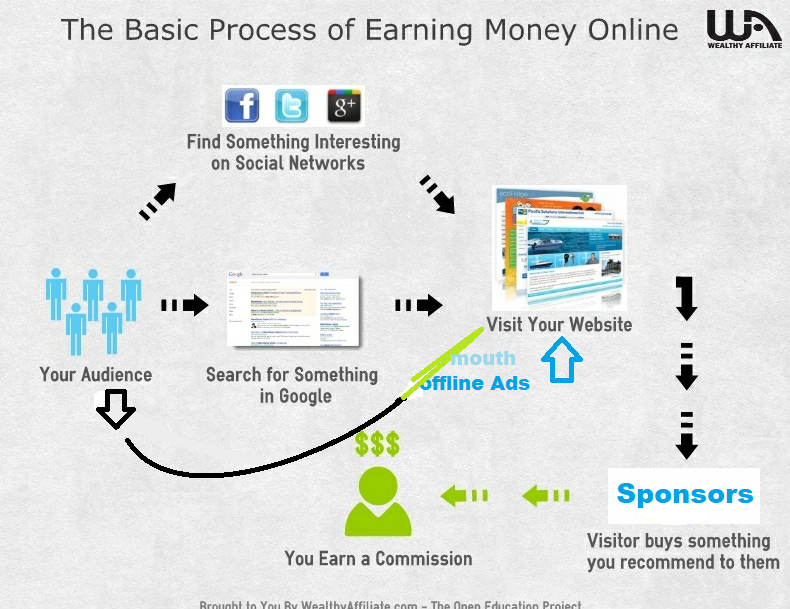Before you hammer me and say this method has been shared before, you are 100% right. Most methods have been shared before. I put a lot of time and effort to go into great detail here.
So we are going to make money by promoting affilate products by doing a google slides presentation and making them into a youtube video.
You first are going to need an product to promote. I would suggest one of three different networks to work with.
1. Markethealth
2. Clickbank
3. jvzoo
All three of these networks allow most people in and are free to join.
next we are going to pick the product. When picking a product, remember you really want to niche down so pick a product that has a lot of depth.
I picked “colon Cleanse” as niche and found many products in many countries to promote.
Now we are going to do keyword research. We need a lot of videos, thus we need a lot of keywords to target. Since we are using YouTube, we are going to need some plugins. The two I use are Tubebuddy and Vidiq. Both are free to use.
next we are going to take our root keyword and enter that keyword into answerthepublic . com. From there we are going to get a shit ton of keywords.
We are going to plug those keywords into youtube and using the tubebuddy extention figure out if the keywords are good or not. we are going to keep the good ones and add them to a notepad list.
After we have a ton of good keywords, we can now start to make our google slide presentation. Here are the slides that you need to make
- title – pain point
- intoduction
- tip 1
- tip 2
- tip 3
- transition slide
- where you can buy the product
once you have those slides, you are going to get a screen capture software. I use screencastify which i actually pay for but they have a free version that has a watermark. there are other free ones that you can get but you’ll have to look them up on google.
now you are just going to talk over your slides and screen capture it while you do it.
you are going to make a new video for each of the keywords that you have. You might need to adjust your slides based on the keywords that you have.
I have made a detailed video on the whole process for any questions that you might have.