Chose A Linux Private Server (VPS)
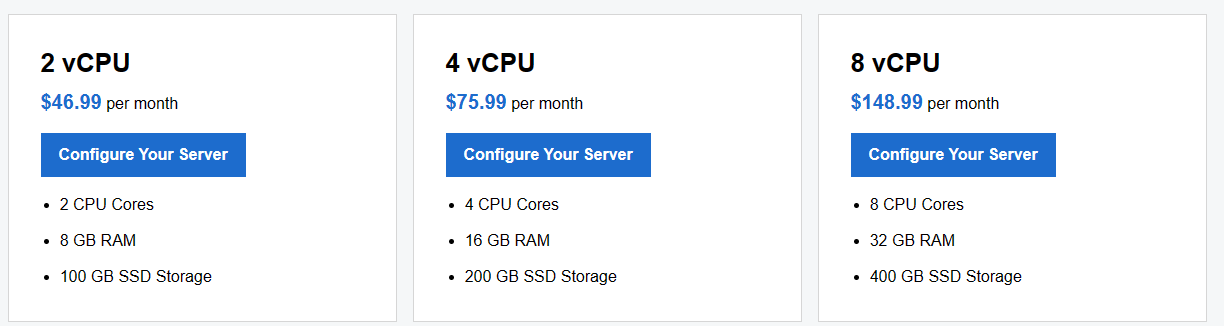
Pro features put you in control.
 |
 |
 |
VPS Hosting cases
- VPS economy : Wanting to host early stage web apps, high traffic blog websites or multiple basic HTML websites? If you are looking for an affordable option at the same time, this is the right option.
- VPS Value: Reliable for light CMS or web app which is getting steady trac WordPress websites with less resource intensive plugins, PrestaShop, osCommerce or ZenCart.
- VPS Deluxe: Ideal for custom web apps, social media, discussion forums or advanced eCommerce web apps. This is a good option if you are hosting both database and custom web apps. CMS: WordPress with resource heavy plugins such as: WooCommerce, PrestaShop, Drupal, Joomla (Not recommended for multiple CMS websites)
- VPS Ultimate: Perfect for mission critical websites, CPU intensive web apps or dataheavy websites. Great for websites full of videos, images or PDFs, single MAGENTO website or web apps with high concurrent connections with database.
What Features Your VPS can Provide ?
- Offers dedicated processing power and unlimited bandwidth to handle growing traffic and scale up with business
- Get started with your server in less than 30 minutes
- High uptime (i.e. 99.9%) to ensure your business remains unaffected online – 24/7 365 days
- Free security products (e.g. SSL) to keep your customers’ transaction safe & your site(s) free from all vulnerabilities.
- Offers dedicated resources like RAM, Unlimited Bandwidth & Xeon Processor for better performance
- Automatic Updates to the latest panel
- Offers ability to install custom software
- Provides complete back up of your server which helps in easy & fast restoration (Snap Shot Back Up)
- Most affordable plan with maximum control
- Default root access that allows you to install custom software
VPS (Virtual Private Server) hosting is a type of web hosting that uses virtualization technology to create a virtualized server within a physical server. This virtual server operates independently of other virtual servers on the same physical hardware and behaves as if it were a dedicated server. VPS hosting provides more control, customization, and resources compared to shared hosting, making it a suitable option for websites and applications with higher resource requirements.
Here are key features and characteristics of VPS hosting:
- Virtualization Technology:
- VPS hosting uses virtualization software to partition a physical server into multiple virtual servers. Each virtual server has its own operating system, resources, and configurations.
- Dedicated Resources:
- Unlike shared hosting where resources are shared among multiple users, VPS hosting provides dedicated resources (CPU, RAM, disk space) to each virtual server. This ensures that the performance of one VPS is not directly affected by the activities of other VPS instances on the same server.
- Root Access:
- VPS users often have root or administrative access to their virtual server. This level of access allows users to install, configure, and manage software and applications on the server.
- Customization:
- VPS hosting offers a high degree of customization. Users can choose and install their preferred operating system, software applications, and server configurations based on their specific needs.
- Scalability:
- VPS hosting is scalable, allowing users to adjust resources such as CPU, RAM, and storage based on their evolving requirements. This flexibility makes VPS hosting suitable for websites and applications experiencing growth.
- Isolation:
- Each VPS operates independently, providing a level of isolation from other virtual servers on the same physical machine. This isolation enhances security and stability.
- Improved Performance:
- Compared to shared hosting, VPS hosting typically offers better performance because resources are allocated exclusively to the virtual server. This can lead to faster load times and improved responsiveness.
- Affordability:
- While not as expensive as dedicated hosting, VPS hosting strikes a balance between the cost-effectiveness of shared hosting and the performance of dedicated hosting. It is a cost-effective solution for users who need more resources than shared hosting can provide.
- Managed and Unmanaged Options:
- VPS hosting plans may come in managed or unmanaged options. Managed VPS hosting includes server management tasks, such as updates and security, handled by the hosting provider. Unmanaged VPS hosting requires users to take care of these tasks themselves.
- Hosting Multiple Websites:
- VPS hosting allows users to host multiple websites on the same virtual server, each with its own set of configurations and resources.
VPS hosting is suitable for businesses, developers, and website owners who need more control and resources than shared hosting offers but may not require the full capacity of a dedicated server. It provides a good balance between performance, customization, and cost-effectiveness.
Why you Should Use a Virtual Private Server (VPS)?
A Virtual Private Server (VPS) uses virtualization software to partition physical servers into multiple “virtual” servers—each having the ability to run its own operating system and applications. VPS is not for everyone, but is quickly becoming the hosting preference of choice for advanced Web developers who require root access to the server to run their own software.
Over the past several years, virtual private servers, or VPS hosting has become extremely popular. As these virtualization technologies increase in performance and functionality, this is only expected to continue. There are a number of reasons why an organization would choose to host their website or application on a VPS. From a lower carbon footprint to having the ability to scale quickly and painlessly, it makes sense for many organizations. Here are some reasons why VPS hosting will only continue to get more popular:
Your Shared Website Hosting Servers Cannot Meet Your needs
If your bandwidth usage is high and your website seems slow to perform, you may need more resources than a shared website hosting plan provides. Shared hosting means you share everything – so you’re restricted in how big your website can grow, and your available resources (disk space, bandwidth, etc) can be affected by the traffic flow and bandwidth usage of other websites running on the same server.
With VPS Hosting you don’t share resources because you have defined memory and bandwidth allocations within your virtual environment. A VPS will give you far more bandwidth and disk space and ensure you are never compromised by someone else’s website. It’s also a more flexible solution if your website grows and you need to move to another server – since it’s easier to move a VPS to a new physical server than to transfer the contents of a dedicated server over to a new host.
More stability and reliability for basic web hosting needs
Shared web hosting will soon be a thing of the past. With many hosting companies over selling their servers and piling on as many as thousands of customers on to the same web server, the reliability of their services will soon diminish.
When hosting on a shared server, your website’s uptime and performance can be impacted by other websites on the same server. What this means is that if your web server happens to also host a 12 year old wanna-be programmer that happens to crash the server, your website will suffer from this as well. It’s important to ask yourself if you are willing to take those kinds of risks with your websites, especially if it is used primarily for business.
More control compared to shared hosting
Another benefit of hosting on a VPS package is that you get complete root access to your environment.
VPS is a fantastic solution if your website has outgrown the space offered on a shared hosting plan, especially if you run multiple high-traffic websites. While dedicated servers are a big financial and technical investment, VPS offers an “in between” option that offers great flexibility and scope for a savvy Web developer without the hefty price tag.
This way, if you need a custom software package installed, you can do so without having to wait for your hosting provider to support it. Shared web servers are typically optimized for security and performance as best as possible, and this means that there are many popular software packages that are not support due to their security limitations. Having your own virtual environment allows you to bypass all of those issues.
You Want To Run Specific Applications
If you want to customize your Web hosting server or need more technical flexibility than shared hosting, but the price tag of a dedicated server is prohibitive, then a VPS can be a brilliant option. You get full root-level access to install and delete software, set permissions, create accounts and determine your customized server environment – but because you are still sharing hardware you don’t have to be concerned about the physical server maintenance and security.
VPS can be a perfect solution for businesses that want many of the features of a dedicated server but don’t have the resources to physically host, support and maintain the server hardware. A shared environment won’t offer you the same bandwidth or Web hosting space that a VPS will be able to support and there are also many more constraints on the software you can run in a shared hosting environment. In contrast, a VPS will give you the freedom to install, delete, reboot and do all the functions as if you have your own server. You also get an increased level of security as each VPS is isolated and completely separate from other Virtual Private Servers on the same physical server. The environment is secure and protected and each VPS can be rebooted or stopped independently – even if a hacker infiltrates one VPS there is no access to the others using the same physical server.
Easy scalability when needed
Some websites are established and do not expect much variance in the amount of traffic they received. For them, this factor might not be that important. However, for someone who is starting a new website with hopes of growing it into something much larger, being able to scale your hosting resources without any downtime or technical issues is very important.
When you host with a VPS hosting account, your environment is hosted within what is called a container. This container is allocated a certain amount of resources depending on the package you purchased. The great thing about how these containers work is that they can easily and quickly be allocated more or less resources as you need them. For example, if you need to upgrade your ram quickly when you are expecting a high surge of visitors, you can simply add more ram to your container with the click of a button. If you were using dedicated hosting, someone would have to physically install the new ram into your server – which would result in downtime and lost traffic.
Website Hosting company can use VPS hosting
VPS has clear advantages for website hosting as it offers a huge level of flexibility over shared website hosting, without stretching your budget to a dedicated server. A VPS offers you an environment for development and testing for your website hosting. For example, you could choose to have a VPS dedicated to testing and a separate VPS running simultaneously for your live or production websites. Without the need for two physical servers you can safely debug software, install major changes and software updates in a secure environment without affecting your live websites. You can also use a VPS for back-up or file storage. It’s easy to switch between virtual servers so you can protect and maintain website visibility online even while undergoing extensive development work.
Cost effective solutions for small websites
VPS hosting solutions are much less expensive now than they were only a few years ago. With advances in virtualization technologies, the prices are only expecting to decrease. Because of this, VPS hosting is now an option for all size websites – even if you are just starting a brand new site. You can get a small private hosting environment for as little as $10 per month – this is just as cheap as many shared hosting accounts but without all the risk and performance issues associated with them.
A VPS is not the same as a dedicated server, but it gives the illusion of being one. A good Web developer can do almost anything on a VPS that they would want to do on dedicated server, however, a VPS hosting plan is substantially less expensive, comes with technical support, and the hardware behind a VPS is not your responsibility. Sure, cheap servers can be acquired, but they will require a far larger overhead in terms of physical security and technical maintenance, security and support. Ultimately, a VPS can be the perfect solution when you need more flexibility and features than a shared hosting plan, but are not in the market for your own dedicated hosting server.
 |
 |
 |
VPS Hosting
Not usually. If speed is your primary concern, suggest Managed WordPress.
They will review any install, confirm it does not conflict with the control panel and advise via email.
Leave a Reply
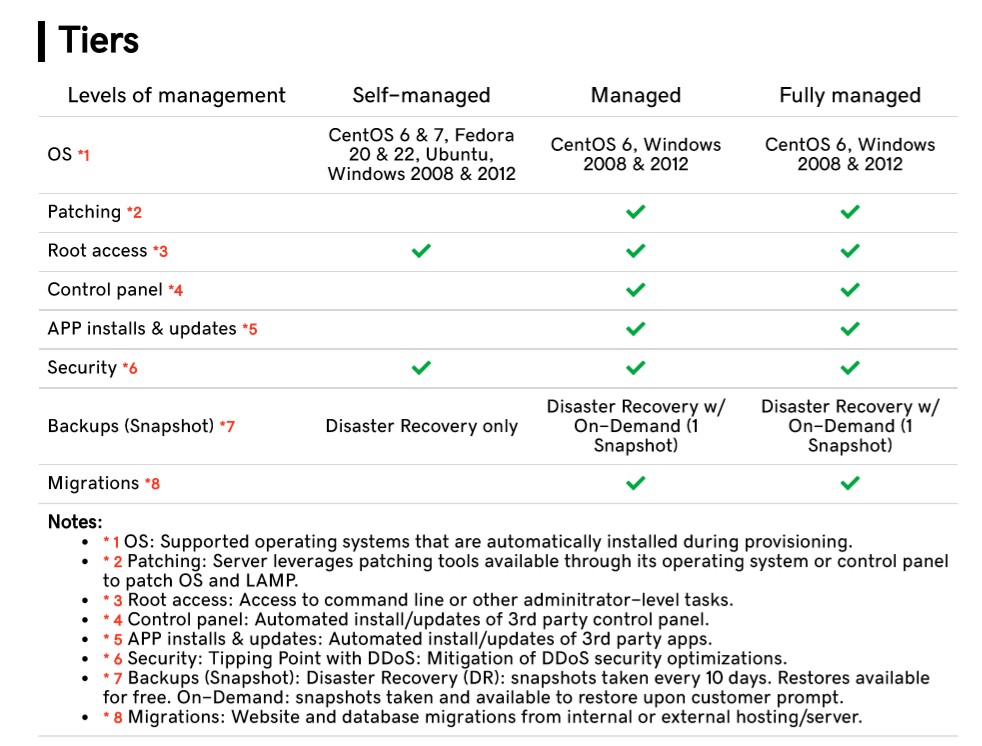
When you decide the server management level, you should ask yourself three questions:
- Do I have a administrator ?
- Am I good at server management ?
- What is my budget to get my website run smoothly.
If you have no experience to manage a server, or you do not have a administrator, we suggest you use a managed server. It is very easy to manage and it is very easy to know how to use cPanel or Plesk control panel.
If you don’t have server management experience, you will likely benefit from our Fully Managed services. Our Fully Managed admins are available 24/7 and will help you perform tasks such as setting up a cPanel or DNS for domains, or more advanced functions such as apache tuning and MySQL optimization.
Leave a Reply
If you’re outgrowing your web hosting or simply want more control, a managed or fully managed VPS (Virtual Private Server) is the next logical choice for your hosting needs. It gives you more freedom with root access to Apache and PHP, plus you can install an SSL certificate, as well as any type of software – all without the responsibility of a physical dedicated server.
On a shared server, you rely on the performance of the platform provided. By choosing for VPS, you get to select a configuration best suited for your applications, requirements
Leave a Reply
Fully Managed – CentOS 6
Managed – CentOS 6
Self Managed – Choice of Ubuntu, Fedora, CentOS6, or CentOS 7
Leave a Reply
It is incredibly important to ensure we match the customer up with an appropriate server level
Fully-Managed – Customers have the option to enable root/administrative access (though not recommended). We will handle core patching, security, monitoring, and backups. Backups are snapshots taken on a 10-day cycle. Restores are available upon request.
Managed (MOST POPULAR) – They will get root/administrative access to the server and includes Plesk or cPanel. We handle core patching, security, monitoring, and backups. The backups we offer are snapshots taken on a 10-day cycle and paid restores are available upon request. Additional configurations and installations can be performed for an additional fee.
Self-Managed – The customer gets a server with no control panel and a connection to the internet. EVERYTHING has to be manually configured.
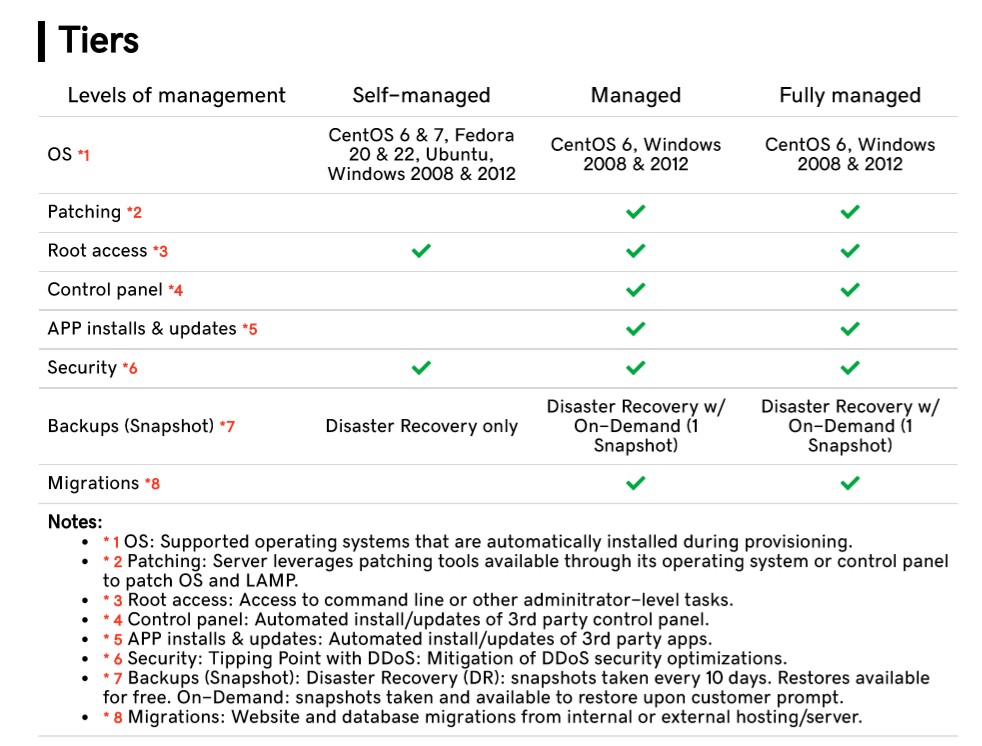
Notes:
* 1 OS: Supported operating systems that are automatically installed during provisioning.
* 2 Patching: Server leverages patching tools available through its operating system or control panel to patch OS and LAMP.
* 3 Root access: Access to command line or other adminitrator-level tasks.
* 4 Control panel: Automated install/updates of 3rd party control panel.
* 5 APP installs & updates: Automated install/updates of 3rd party apps.
* 6 Security: Tipping Point with DDoS: Mitigation of DDoS security optimizations.
* 7 Backups (Snapshot): Disaster Recovery (DR): snapshots taken every 10 days. Restores available for free. On-Demand: snapshots taken and available to restore upon customer prompt.
* 8 Migrations: Website and database migrations from internal or external hosting/server.
Leave a Reply
VPS benefits
- Shared with fewer clients vs. Shared hosting
- Admin/root access
- Full admin control over database server
- Ability to install custom applications/languages/modules
Dedicated server hosting benefits
- Single-tenant server
- Ability to purchase large amounts of RAM
- Admin/root access
- Full admin control over database server
- Ability to install custom applications/languages/modules
Leave a Reply
A Web Application Firewall (WAF) protects websites from malicious bots or hackers’ attempts to break into websites. Attacking websites through applications like blogs or shopping carts has become the leading way for hackers and cybercriminals to bypass traditional security measures and steal data or traffic.
Every day, thousands of sites are compromised through this process.
The WAF is an included feature with Managed and Fully Managed hosting. By coupling WAF with CDN, we provide the fastest and most secure experience for your website.
Leave a Reply
A content delivery network (CDN) is a large distributed system of servers that are deployed in multiple data centers across the world. This system delivers web pages and other content based on the geographic locations of the customer, the origin of the web page and where the content delivery server is located.
The closer the CDN server is to the customer geographically, the faster the content is delivered. This is especially beneficial for dynamic content, such as pictures or intense transaction-based ecommerce sites.
The CDN is an included feature in Managed and Fully Managed packaged. By coupling CDN with WAF, we provide the fastest and most secure experience for your website
Leave a Reply
No. It is not necessary.
The database should be reviewed for large tables taking up space. In the case of WordPress, SPAM comments can result in many GBs of usage that can be easily deleted to get the database within your “limits”.
If a customer has reviewed their database completely and still needs the additional space, a server may be appropriate.
Leave a Reply
In the case of over-utilization due to a database query, moving to a server can either be a “band-aid” or further detrimental to the site. Legacy hosting has separate “web” and “database” servers, whereas a VPS would have both
on the same server. If this, along with the bad query, does not negatively impact the site immediately, it will as the site gains visitors.
In the case of over-utilization due to CPU or Memory usage, moving to a server can also be a “band-aid”. The underlying issue with the scripting needs to be addressed prior to any upgrade. Left unchanged, the site will be negatively impacted as traffic increases to the site – the “when” will vary depending on the traDc and the server purchased.
Leave a Reply
It’s great to have dreams and plans, but it may be more appropriate to start off on shared hosting or a VPS and upgrade as the need arises.
Leave a Reply
Normally VPS hosting is OK for most of websites, but you can also use a dedicated web hosting service if you answer yes to any of following questions:
- Do need more than 240GB of disk space?
- Are you looking to run software that requires multiple CPU cores such as paid versions of SQL Server?
- Do you need more than 8GB of RAM?
- Is reliability and stability so important that you want to pay more to ensure they have no neighbors?
If the answer is yes to any of these, you will want to be on a dedicated server.
If you did not answer yes to any of these and the are not sure if you need a dedicated server, you will likely need a VPS.
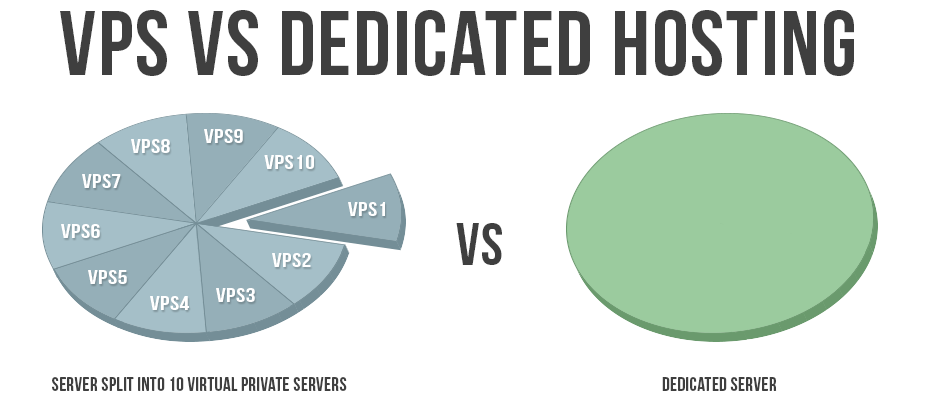
VPS Hosting
Virtual Private Server (VPS) hosting is where multiple websites use the same server, but have their own set resource limits on things like RAM and bandwidth. It also uses what’s known as a hypervisor (specialist software) to borrow resources from the other sites on the server if you’re maxed out and others aren’t using their full allocation.
A Virtual Private Server (VPS) is a virtualized server, hosted on portion of a physical dedicated server. A VPS acts as a fully dedicated server, with it’s own operating system, storage, memory and bandwidth. This means that a VPS can act like a dedicated server, at a lower cost than a dedicated server.
Generally, VPS hosting is suited to small business websites, or large personal sites that need decent resource limits. No one wants the pain of slow loading speeds on their site, or worse still, to have their site constantly crashing. That’s why VPS hosting works well – it’s flexible in handling surges of traffic, and isn’t too expensive.
Advantages of VPS hosting
VPS hosting is the perfect balance of price, performance, security, affordability, and privacy. Some of the amazing benefits you will get by using the services are;
- Shared cost of services
- Quick server setup
- Better server access with more control
- Private contained environment
- Similar level of services as with a dedicated server
- Scalability for better long term use
Dedicated Hosting
Dedicated hosting is the big cheese of the web hosting space. You don’t simply get a slice of stilton or a chunk of cheddar – you get the whole wheel of wensleydale. In essence, you have an entire server to yourself. You’re in total control from the get-go, and can choose your own resource limits. Dedicated hosting tends to be for medium to big business sites, but if you’re ambitious, you can save time and hassle in the long-run by signing up to a dedicated plan (safe in the knowledge your site will grow to that level).
Making that call isn’t easy, though. Many may find themselves caught in two minds over which type of hosting to go for – in which case, allow us to help! We’ve spent our fair share of time online, and know out stuff about website hosting.
Through a series of analogies, we’ll help you break down the differences between VPS and dedicated hosting. By the end of this guide, there should be little doubt in your mind over which hosting plan to go for.
Leave a Reply
There is no upgrade path from a VPS to a Dedicated server. If the customer needs to move from a VPS to a Dedicated server, they would need to purchase a new Dedicated server, move their content, and re-setup everything.
If the customer is concerned about exceeding the limits of a VPS, it would be better to recommend getting a smaller Dedicated server and allow room to grow into it.
Leave a Reply
No. This will not work in our environment.
But you can run your WHM and create your reseller account to sell web hosting services.
Leave a Reply
What is a VPS used for?
A VPS allows you to host sites (storefront, e-commerce, content, media) and software applications (primarily web: portal, extranet, collaborative solutions, wiki, CRM) with ease. Unlike shared hosting, it allows multiple applications to be isolated from one another within the same container. While this VPS container shares physical resources (infrastructure) with other containers, its resources are dedicated to you
How do I upgrade my VPS?
You can upgrade your VPS at any time, directly from your control panel. Your entire system (OS, software, settings) is saved; you don’t need to make any changes. Once you select a plan, upgrading happens automatically within minutes
Who can use a VPS?
Anybody with some technical skills; this is especially true for managed VPS. Required admin skills include access, file transfer, and configuration. We continue to develop more tools and features that will make it even easier to manage your server environment.
How do I migrate my web hosting contents to a VPS?
If you’re a current PowerHoster cPanel shared hosting customer, you can select one-click migration to VPS to import your sites, then simply re-direct DNS (Managed or FullyManaged plans only). We also provide a paid migration service. Otherwise, it’s up to you to migrate your data and applications onto the VPS and reconfigure the DNS
How Many Types of Web Hosting ?
Types of web hosting include:
- Shared Hosting: Multiple websites share resources on the same server. It’s a cost-effective option for small websites and businesses.
- Virtual Private Server (VPS) Hosting: A virtual server is created by partitioning a physical server into multiple virtual servers. Each VPS operates independently with its own resources.
- Dedicated Hosting: A user has an entire server to themselves, providing full control over server resources. It is suitable for large websites with high traffic.
- Cloud Hosting: Resources are distributed across multiple servers, and users can scale resources based on demand. It offers flexibility and reliability.
- Managed WordPress Hosting: Specialized hosting optimized for WordPress websites, with features such as automatic updates and enhanced security.
Web hosting Platforms
Web hosting platforms refer to the underlying operating systems that host and serve websites. The two primary types of web hosting platforms are Linux and Windows. The choice between them depends on the specific requirements of the website and the technologies used to build it. Here’s an overview of each:
- Linux Hosting:
- Open Source: Linux is an open-source operating system, and many web hosting providers offer Linux-based hosting solutions. It is known for its stability, security, and cost-effectiveness.
- Compatibility: Linux hosting is compatible with a wide range of web development technologies and programming languages, including PHP, MySQL, Python, and Perl.
- Popular for LAMP Stack: Linux is often associated with the LAMP stack, which includes Linux, Apache (web server), MySQL (database), and PHP (programming language). Many content management systems (CMS), like WordPress and Joomla, are built on the LAMP stack.
- Windows Hosting:
- Microsoft Technology Stack: Windows hosting is based on the Microsoft technology stack, including the Windows Server operating system, Internet Information Services (IIS) web server, and support for technologies such as ASP.NET and MSSQL (Microsoft SQL Server).
- ASP.NET and .NET Framework: Windows hosting is preferred for websites and applications developed using Microsoft technologies, such as ASP.NET and the .NET Framework. It also supports languages like C# and VB.NET.
- Integration with Microsoft Services: Windows hosting may be suitable for websites that need to integrate with Microsoft services, such as SharePoint or Microsoft Exchange.
- Mixed/Combination Hosting:
- Some hosting providers offer mixed or combination hosting, where both Linux and Windows hosting environments are available on the same server. This allows users to choose the environment that best suits their needs for different parts of their website.
It’s important to note that the choice between Linux and Windows hosting is often determined by the specific requirements of the website or web application. Many websites, especially those built with widely used platforms like WordPress or Joomla, can run on either Linux or Windows hosting.
Additionally, the type of hosting (shared, VPS, dedicated, cloud) is a separate consideration from the hosting platform. Users can choose the hosting platform that aligns with the technologies they are using and the features they require for their website or web application.

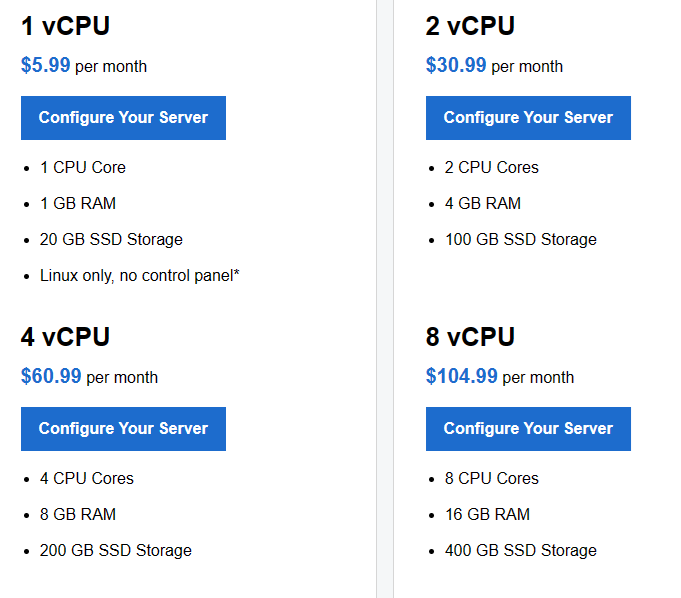
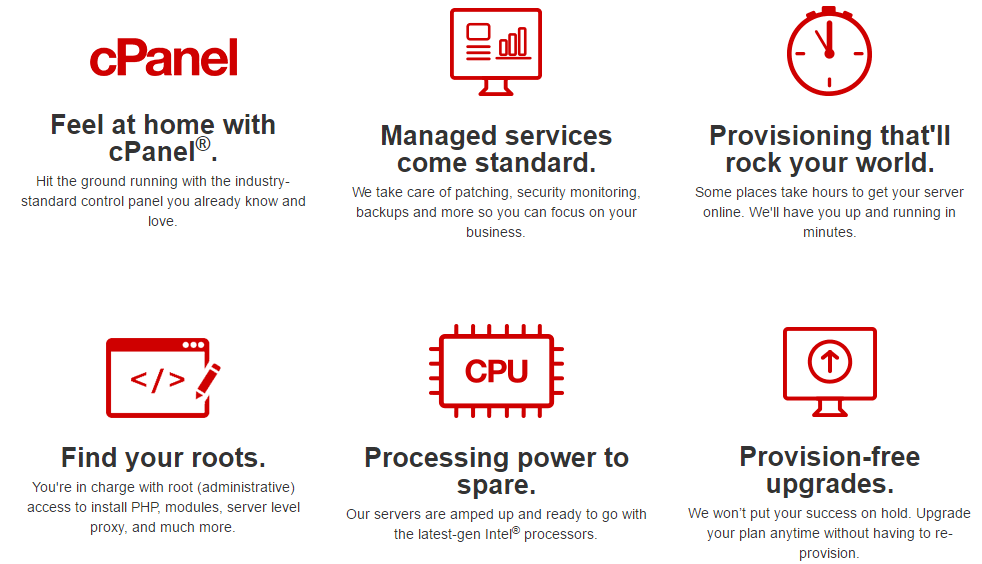
Leave a Reply