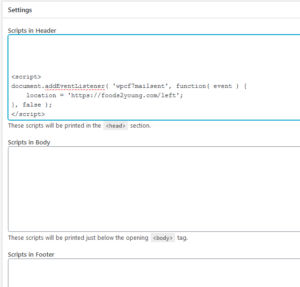The plugin help you avoid spam submissions from Contact Form 7.
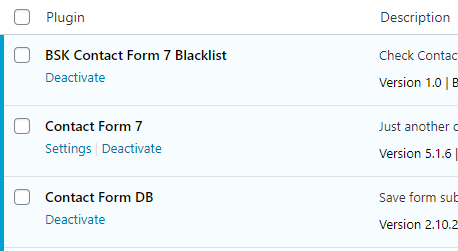
You may set it to use blacklist, whitelist, ip address or email to validate visitor’s input and only allow valid entry submitted. It support validate multiple fields.
It is easy to use. You may create your blacklist, whitelist, or email database first, then apply them to one or multiple fields of your form.
It also supports preventing submitting or disable notifications ( skip mails ).
When add email address it support domain name such as *@hotmail.com.
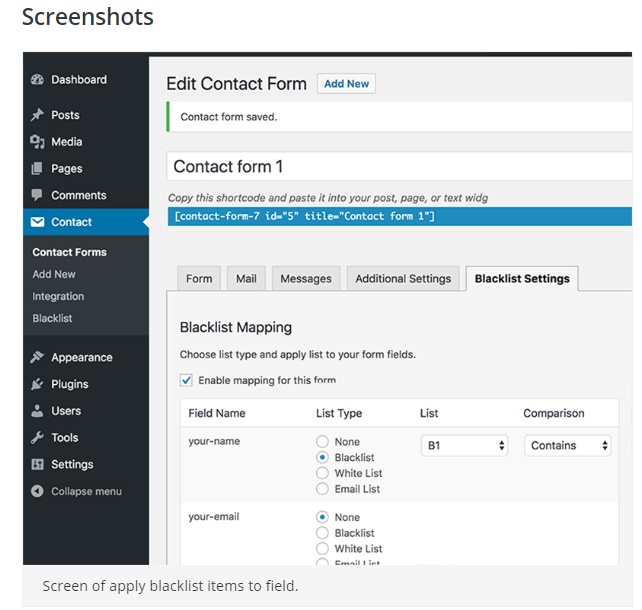
If you have any question about how to use Contact Form 7 Blacklist please check documentation from the following list. In the list you may learn about how to use Contact Form 7 Backlist to block submission or only let invited users to submit form or only let a specific city, state visitors to submit the form.