- Visit Hotmail.com. Enter your email address and password to log in.
- Mouse over the setting “flower” button, located in the upper-right corner of the page, and click it.
- Click all outlook setting and you will get
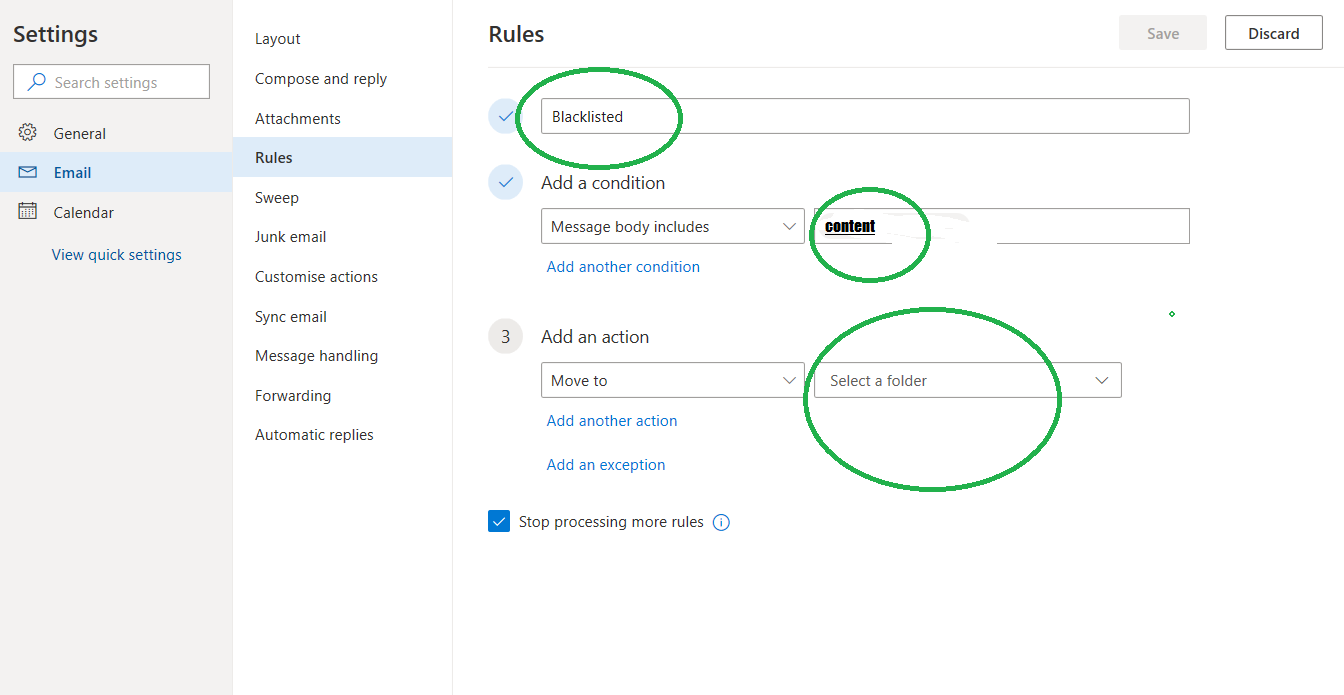
4. click Rules and created your Filter name.
Beofore you create your hotmail filter, you need create a folder to move your filter email or do other actions.
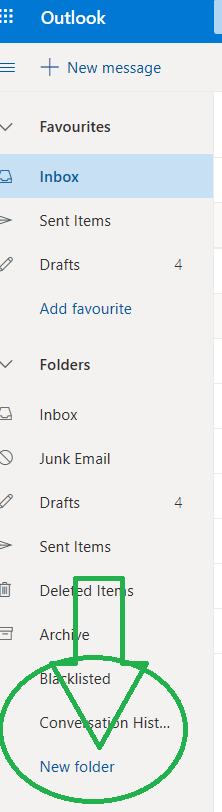


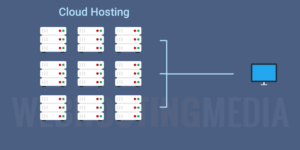

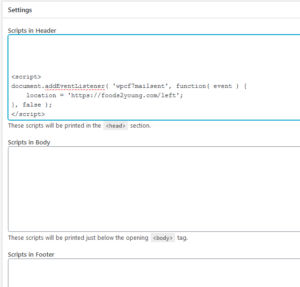


Is there a limit to how many ‘Email Rules’ I can make?
There is a limit of 500 ‘Blocked Email Addresses’ but is there a limit for the ‘Email Rules’ that I make?
Also, since there is no notification when the ‘Blocked Email Addresses” limit is reached, I ask, will I get a message when I reach a limit,if one, for the ‘Email Rules’?