The first step to begin a website project is selecting a good web hosting service provider. To have your site accessible in the internet, you will require a place where you can host it. That place is offered by the web hosting service provider. The web-hosting as a service includes the space where your site files are located, your website traffic, and numerous additional services like website building tools, domain name registration, FTP access, email services, technical assistance, firewall protection and many more. For choosing a web hosting provider for your site you will have to think about some vital concerns.
Selecting a Free Web-Host
-
Bandwidth allotment
At present, a number of free web hosts enforce a restriction on the traffic amount used by your website everyday and every month. This implies that if the graphic images and web pages on your website is loaded by users beyond a specified amount of times every day and every month, the web host will stop your site. It’s really hard to suggest a particular minimum bandwidth amount, because it relies on how you design your website, the amount of users, and your target users you are capable to grab the attention to your website.
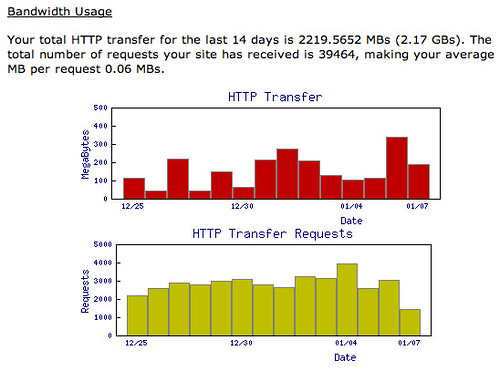
-
Perl and/or PHP
It’s likely for a site to run without access to Perl or PHP. For instance, you can employ one of the several free web hosting services accessible that give mailing lists, polls, forms, search engines, web statistics etc. without wanting you to experiment with PHP or Perl scripts. But, if you actually wish to do-it-yourself, with the least amount of promotional banners from the free service providers, you’ll require either Perl or PHP access. Remember that it is not sufficient to understand they offer Perl or PHP access: It is important for you to know that type of atmosphere your script run under
-
Speed of access and consistency
This is very significant. A website that is often down will likely to lose its customer base. If visitors find your website from the leading search engines, they try to access it however find that your website is down, they will just move to other website. Slow access of the sites is very irritating. But, the question is how do you identify whether a host is fast and reliable or not? If you fail to get advice from anyone, you can try to figure it out on your own over a certain point of time, during off-peak and peak hours.
-
FTP access
FTP is very usual technique employed by several people for transferring their website pages as well as other documents from their PC to their web host’s PC, so that it can be seen by everyone. There are many free webhosting providers that only permit you to only design your website page with their online website builder.
-
Advertising
The majority of free web hosting providers enforce advertising on your site. This is actually performed to cover the expenses of giving your website the free web-space as well as related services. Some web hosts wants you to put a banner on your sites, however some other show a window that appears whenever a page on your website loads, whereas still some others force an advertising window on your website. Whatever method you use, be sure that you are happy with the method.
Selecting a Paid Web Host
-
SSL (secure server)
If you’re thinking to sell any services or goods via your site, you may wish to check whether the web hosts allows you to install a secure server referred to as SLL. You may have noticed that on several sites where their ulr starts with “https://” in place of “http://”. Obviously, using this incurs extra charges to an already expensive package. In that case, it is important to check whether they are accessible at all prior you commit to your web host. You’ll definitely require having SSL if you wish to gather credit card payments on your own. But, if you are depending on a payment gateway, and if you are not receiving private or sensitive information from your consumers, you probably don’t require this facility.
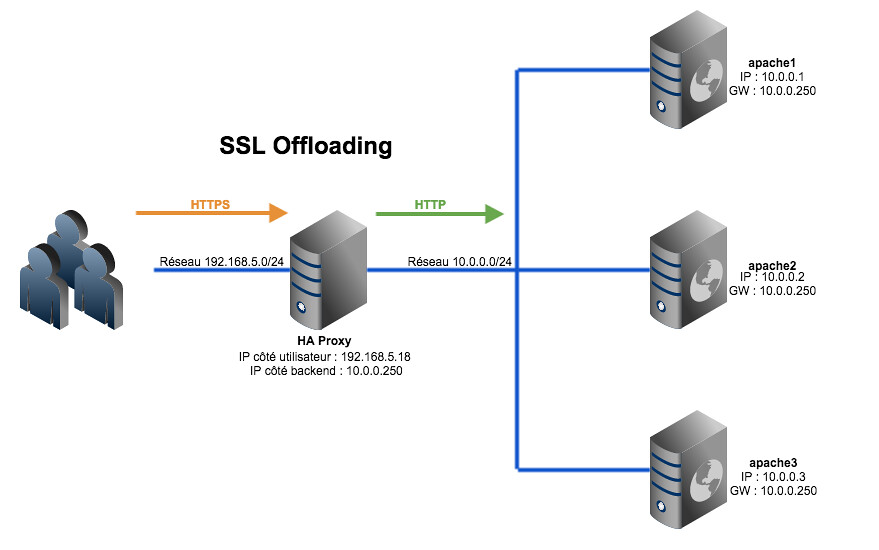
-
Cron, MySQL, SSH, .htaccess, SSI, Perl, PHP, FTP
If you own a web host, then you need to ensure that you have all these things. It is important to know that some paid hosts don’t permit you to set up Perl or PHP scripts without their permission. This is not sought-after because it implies that you need to wait for them before applying a feature on your website. Make sure that all these facilities are given.
-
Technical support
Make sure that your web host provider gives 24×7 technical supports throughout the year. Things often get wrong at the most awkward times. By the way, just as a host promotes that it provides 24×7 supports doesn’t essentially imply that it actually has that sort of support. Check them on Sunday mornings, Saturday nights, and at midnight etc. and check that how much time they take to respond your query.
-
Data Transfer (Bandwidth/Traffic)
Data transfer (occasionally called as bandwidth or traffic) is the number of bytes transmitted from your website to visitors when they explore your website. Do not trust any paid web host that promotes “unlimited bandwidth”. The web host needs to pay for bandwidth, and when you use a lot from it, they won’t bear your charges silently. Several high bandwidth sites have discovered this tough way when they abruptly get an excessive bill for having surpassed the “unlimited bandwidth”. Always seek information on how much amount of traffic the package provides. Additionally, while bandwidth offered is something that you should always verify, don’t be excessively influenced by pledges of really big amounts of bandwidth. Possibilities are that your site won’t be capable to use that amount since it will cross other edges, i.e. resource limits.
-
Mail Forwarding, POP3, Autoresponders, Email
If you’ve your personal website, you’ll possibly wish to have e-mail address at your personal domain for example, [email protected], etc. Does the web host permit you to use whatever e-mail ID you wish to put on your domain, so that e-mail can be sent to your existing e-mail ID, or send it to your inbox on your hosting account itself? Can you get the facility to set up an e-mail ID to automatically respond to the users with the auto-responder?
-
Price
Since price is a major factor to consider, you must understand that you frequently receive what you pay for, though it’s not essentially fact that the most costly hosts are great.
-
Operating System and Web Server
Is the server and operating system type significant? Generally, most of the people will wish to register for a web host that provide a Unix-based system (such as OpenBSD, FreeBSD, or Linux) and running the web server namely Apache. The majority of web-based software thinks that your site is running on such server, and you’ll normally face fewer compatibility concerns with it. Also, there are numerous other tutorials accessible on the web on installing such systems, thus it becomes easy to find assistance. As per our viewpoint, the only time when you’ll wish to configure a Windows server is when you are running programs that are Windows-specific, such as ASP scripts. However, you will possibly be comfortable seeking a PHP-equivalent, and employing a Unix-based system.
-
Multiple Subdomains and Domain Hosting
For people who are planning to sell web space or have numerous sub-domains or domains hosted into your account, you must check to see whether they offer this, and the amount charged for it (whether monthly or one-time charge).

-
Control Panel
Well, this is known by different names by various hosts, however basically, they all permit you to handle different features of your web account. Normally, at least it should permit you to do actions like manage, delete, and add your email addresses, as well as change your account password. You would not want to register yourself with a host where you need to undergo their technical support every time you want to delete or add an e-mail account or change a password. Such activities are basic maintenance tasks that every webmaster does repeatedly, plus it would be a good hassle in case you had to await their technical support team to make some vital changes for you.
4 Important things to think about before Selecting a Web-host
There are loads of posts that cover the publishing platforms and blogging websites. But, because all these platforms are exceptionally effective and great for making a strong web existence, a poor Web-hosting provider can simply rub off nearly all the positives in them.
-
Not all branded Web hosts are great
Branded Web hosts are great firms that have designed their product to success eventually. But, sometimes people get blindsided by their achievements so much that they don’t see whether their hosting providers would fulfill their business requirements or not. Actually, they aren’t one-size-fits-all web hosting solution providers.
-
Information from 3rd party reviewers
Because selecting a web-host is a vital decision you would be making as an internet business, you need to ensure that you are placing your best foot ahead. You better know the requirement for your website so figure it out if your Web hosting provider can offer them at affordable price. Certainly, you want to go to their site, but remember that they are officials who want to sell their product. On the other hand, 3rd party reviewers can share their views on use cases and analyses; hence you can make good decision according to that.
-
Low-cost hosting may be bad option
It’s normal to expect top-quality things at the minimum cost possible. But, here concentrating more on how the solutions of Web hosting provider will match your requirements is the most vital thing you wish to do. Does your website require some exceptional software? If yes, then will your web host be capable enough to manage it? Do you require a straightforward WordPress website? If yes, can your hosting provider give a balanced WordPress hosting (which includes features that help to make your work easy)? All these questions should be your deciding aspects, and not the rates. There are various features from different Web hosts, and economical hosts might not offer all the required features.
-
Testing customer support is acceptable
You really don’t require just hearing what reviewers tell you about how reliable a customer support of Web host is, you can check and see for yourself prior to register with them. Ask as many questions as you can and see how every web hosting provider answer your questions. You can pick any of their available support channels (email, online chat etc) and see how they would resolve your problems.
