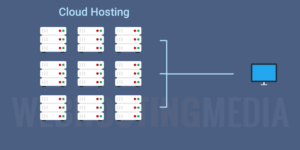Backlinks removal services became very popular after the release of Google Penguin. Prior to the algorithm update, the more backlinks your website had, the higher the chances to rank high for your keywords. Before, links couldn’t harm your SEO. Websites with an unnatural backlinks profile started to be penalized. Today, it isn’t about the number of backlinks your website has, but more about the quality and authority of the sites linking to you.
People used to pay big money to get more backlinks, and now they are willing to pay just as much to remove bad links.

Now for many websites (and a lot of business models that involve selling 50,000 links for $10) the sky is falling. Websites that have built an unnatural looking backlink profile using a strategy of aggressive exact match anchor text usage are setting off Google’s spam alarm.
So what now? Well, there’s really no way around a good old-fashioned backlink audit. You can pay somebody to sort through them and identify the worst offenders, or you can do it yourself.
Things to consider before removing backlinks
- There are numerous tools that claim to detect your bad backlinks automatically. Avoid them at all costs, or you might end up removing some of your best links.
- Hiring a link removal company is expensive and most of the time not worth it. It’s best to remove bad backlinks on your own. There is no secret formula to remove links.
- Removing backlinks is often not enough to get rid of a Google penalty. You also have to create and submit a disavow report with all the bad backlinks.
If you decide to go it alone, the first challenge is answering what are bad links? On the upside, they usually aren’t too hard to find.
Now that Yahoo’s Site Explorer has gone the way of Google supplemental results, if you want really good backlink data there’s probably going to be a cost involved in even doing your own link excavation. A few tools offer some free info but require a payment for the really deep data.
If you’ve been hit by Google Penguin or an unnatural links penalty, you’re gonna want to drill, baby, drill. The more backlinks you can evaluate the better.
A few of my favorite backlink tools:
- SEOMoz Open Site Explorer
- ahrefs Site Explorer
- Majestic site Explorer
All three of these tools will give you a really detailed, clear look at your backlinks and even anchor text distribution. The issue is you may also get different data from all three. They each have their own indexes and may report different backlink numbers. So while only using one tool may let a few links fall between the cracks, right now, using one or more of these tools may be your best shot at finding the backlinks you need to get rid of.
How to remove backlinks
The link removal process can be time-consuming if you want to get rid of hundreds or thousands of links. Note that it’s impossible to remove all backlinks. Nonetheless, in order to remove a penalty, you have to prove Google that you have done your best to clean up your website’s backlinks profile, before submitting a disavow report.
Whether if you have been penalized or not, removing bad backlinks is important. You shouldn’t have backlinks that you are not proud of, and links with bad neighborhood.
To remove backlinks, you have to contact the webmasters of the website and ask them nicely to delete the link pointed to your site. NEVER threaten a webmaster and be very polite if you want to be treated the same.
Be prepared to send hundreds of requests.Link removal companies can do email outreach for you, but what’s the point, when you can do it yourself?!
Follow these steps to remove a bad backlink:
- Identify the link you want to remove
- Find the contact information on the website. If no contact details are available, Whois can help you find the email address used to register the domain or host the website.
- Send an email to the webmaster, and make the location of the link you want to remove very clear. Try to ease the webmaster job and make sure he can find and remove your link in less than one minute.
- If you are not getting a reply in 5-10 business days, send a follow-up.
Go to the Source
Go back to the company or freelancer you hired in the first place. If it wasn’t you and it was your predecessor or a company you contracted with, then hunt down the original agreement. Follow the money backward if you have to.
If you purchased backlink services, whoever sold them to you should be your first contact. If you bought in bulk there’s a decent possibility the process was automated and hopefully whatever easy method put you on 1,000 websites overnight, can also take you off. If they don’t have an automated system, then they probably have a network of minions they can send the message to.
The point is, if you didn’t get these backlinks yourself, start by reaching out to the person who did. Best case scenario: they may be able to turn what could be a long, drawn-out burden into a conversation with a single point of contact. If you can make it this simple, count yourself lucky and think very carefully about whose help you enlist for link acquisition in the future.
Look for a Contact on the Site
If you can’t get them taken down as easily as they went up, then your next course of action may be to start trying to reach each site whose links you’d like to ditch. I know, it sounds awful and it probably will be.
The biggest challenge here, aside from the annoyance of having to send all of those link removal request emails, is to find people to receive them. You may have better luck finding contacts with some blogs, especially those selling paid reviews, or link space independently.
Although some people make it pretty easy for you to find them on the web, others make it more difficult.
For those who are intent on turning you into a cyber-Nancy Drew, there are a few tricks to hunting people down. However, in a lot of cases, there may not be an individual behind the blog or site your link is on because it’s part of a large blog network. In that case, where you can’t reach a real person for one site, you’re going to have to go to the top. Fortunately, there a few tools to help you figure out which way is up.
- Domaintools.com: If you want to find out who owns the site your link is on, visit domain tools or type “whois.sc” in front of a URL. Either way will get you to some very useful info. Now, this is another free-ish tool with the most useful and interesting info hiding behind a paid curtain. But without paying, you can often find names, email addresses and even companies associated with URLs. Provided they aren’t hidden behind a private registration. Even if you can’t get those details, you might find the name of the company that owns the domain as well as how many other domains they own and are associated with.
- C-Class Checker: If you have a list of all the links you want to get rid of, you can run them through a bulk C-class checker to see how many of them are on the same C-class. It matters because if you have multiple sites hosted on the same C-class it may cut down the number of individual sites you have to contact. There’s a good chance that websites on the same C-Class are connected through one main entity. So that means you only have to contact one person, or company, to try to get the links removed from that entire group of sites.
- SpyonWeb: If you only have 1 URL to work with, this tool lets you find out what other domains they are associated with. Just put in a website URL, IP address or even the Google analytics or AdSense code and you can find all of the websites that are connected to it. Not only may you find a major websites with a person you can contact, you can see if any of your other links come from this network. If one site is really bad, chances are you can afford to lose all the links from the network it is in.
- Social Media: Whether you’re trying to reach the company that bought your links, a major site in a network or a website that is linking to you, if they have social media profiles, you can use them. I’d strongly advise reaching out to people quietly, and politely as your initial approach. However, if after a few friendly emails you still can’t get results, go all social on them. Outcries on Facebook can get calls returned, and dissatisfied tweets can result in refunds.
Social attacks should be a last resort. In a lot of cases the kinds of sites where you find bad links, won’t have social available. If they didn’t take the time to write content with compete sentences, they probably didn’t bother to make a Facebook page. So you’d most likely have to be looking for the company behind the network to even find someone to complain to.
Getting your links taken down may be as easy as it was placing the order for them, or it might be a miserable battle that eats up months of your life. If you do manage to lose the links that have caused you problems, then consider it a major win either way.
Remember the experience next time you’re tempted to take a link deal that seems too good to be true. The clean up later on may be worse than just getting high quality links from the beginning.