Linux cPanel and Window Plesk Dedicated
HDD Dedicated Server Plan (Choose cPanel or Plesk Control Panel)
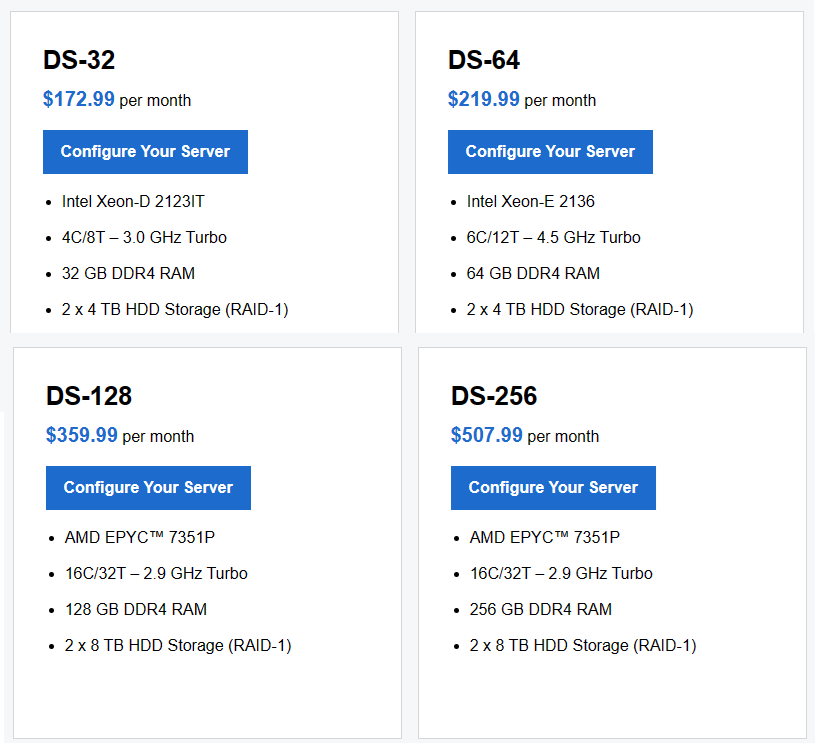
SSD Dedicated Server Plan(Choose cPanel or Plesk Control Panel)
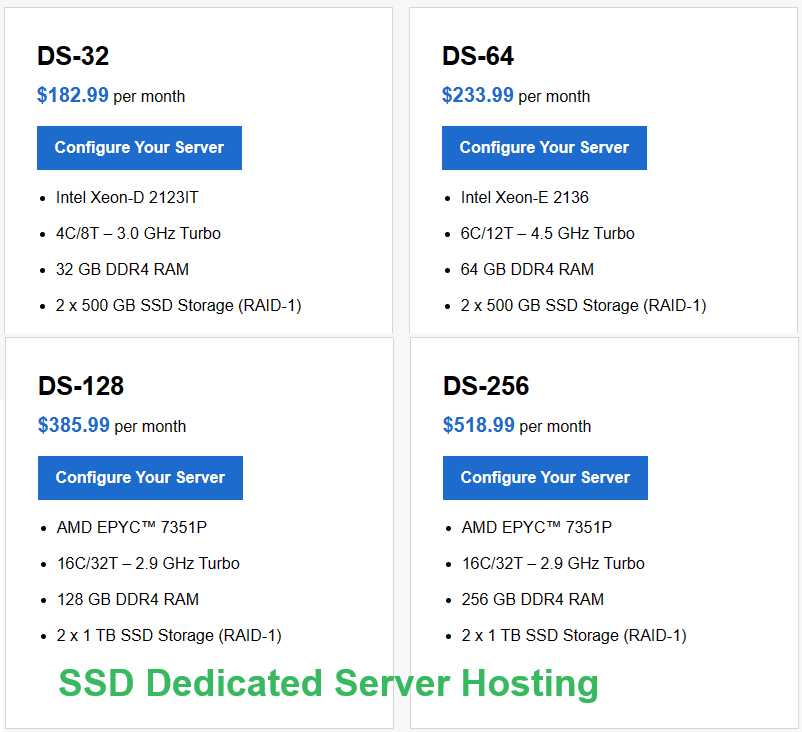
Managed Linux cPanel and Window Plesk Dedicated Server
HDD Managed Dedicated Server (with WHM or Plesk Control Panel)
SSD Managed Dedicated Server (with WHM or Plesk Control Panel)
What is the Difference Between HDD and SSD ?
-
Solid-state drives (SSDs) are the most common storage drives today.
-
SSDs are smaller and faster than hard disk drives (HDDs).
-
SSDs are noiseless and allow PCs to be thinner and more lightweight.
-
Hard disk drives (HDDs) are more common in older devices.
-
If you primarily use your PC for web browsing and light work, you may not need as much storage space.
-
If you work with large videos or files, you may want more storage.
-
If you use OneDrive or another cloud storage service for photos and files, you may need less storage on your device.
HDD (Hard Disk Drive) and SSD (Solid State Drive) are both types of storage devices used in computers, but they have several key differences in terms of their technology, performance, and characteristics:
-
Technology:
- HDD: HDDs use magnetic storage technology. They consist of one or more spinning disks (platters) coated with a magnetic material. Data is stored on these platters in the form of magnetic patterns, and read/write heads access the data as the disks spin.
- SSD: SSDs use NAND-based flash memory to store data. They have no moving parts, and data is stored in memory cells. This lack of mechanical components makes SSDs more resistant to physical shocks and faster than HDDs.
-
Speed:
- HDD: HDDs are relatively slower compared to SSDs. The speed at which data can be read or written is limited by the spinning disks and mechanical read/write heads.
- SSD: SSDs are much faster than HDDs. They offer faster data access times and transfer speeds because there are no physical components that need to move.
-
Durability and Reliability:
- HDD: HDDs are more susceptible to physical damage due to their moving parts. They can be sensitive to shocks, drops, and vibrations.
- SSD: SSDs are more durable because they have no moving parts. They are better equipped to handle physical shocks and are less prone to mechanical failure.
-
Noise and Power Consumption:
- HDD: HDDs can generate noise due to the spinning of the disks and movement of the read/write heads. They also tend to consume more power.
- SSD: SSDs are silent since they have no moving parts. They also generally consume less power compared to HDDs.
-
Size and Weight:
- HDD: HDDs are usually larger and heavier due to the mechanical components required for operation.
- SSD: SSDs are smaller and lighter as they do not require spinning disks or mechanical components.
-
Cost:
- HDD: HDDs are generally less expensive per unit of storage compared to SSDs.
- SSD: SSDs are more expensive, but prices have been decreasing over time as the technology becomes more widespread.
In summary, SSDs offer faster performance, better durability, and energy efficiency compared to HDDs, but they are typically more expensive on a per-gigabyte basis. HDDs are still widely used for large-scale storage needs where cost is a primary consideration, while SSDs are preferred for tasks that demand speed, such as operating system installations and applications that require quick data access.
Levels of Management of Dedicated Serverx Server?
We provide All following features
- Feel at home with cPanel®. Hit the ground running with the industry-standard control panel you already know and love.
- Built to grow with you and your clients. New clients beating down your door? Upgrade plans at anytime without having re-provision.
- Think fast.Crunch numbers at ridiculous speeds with the latest generation Intel® Xeon® processors.
- Keep your data looking good- with disk mirroring.You’re in charge with root (administrative) access to install PHP, modules, server level proxy, and much more.
- Provisioning that’s ready to go now. You and your clients don’t have time to wait. We’ll provision your server in minutes, not hours.
- Access that makes you feel like a VIP.Edit your server files, install Magento or PHP. Do it all with root (administrative) access.
- Never lose your work again.Travel back in time (kind of) to reclaim lost files with Site Backup. Just C$7.99 for 50 GB (optional).
- Need MySQL? You got it.What server would be complete without the world’s most popular open source database? Not ours, that’s for sure. Get MySQL with all of our Linux server plans.
Our servers (both VPS and dedicated) come in three flavors, depending on the support and features you need:
Self Managed Servers are for the pros among us who want as much control as possible. These are great if you’re comfortable with shell prompts and are a seasoned administrator.
Managed Servers were created with most customers in mind. They offer the power of a server, as well as the ease of managing your server through a control panel. However, it’s still significantly more complicated than something like a WYSIWYG program like Website Builder.
Fully Managed Servers give PowerHoster the responsibility of managing and maintaining your server. You’re still responsible for the sites you want to host on the server, but we take care of pretty much everything else.
Comparing Plans
Here’s a break down of what the above information translates to in terms of this and that.
| Feature | Self Managed | Managed | Fully Managed |
|---|---|---|---|
| Automatic Patching | – | ✓ | ✓ |
| Root Access | ✓ | Configurable | Configurable |
| Control Panels | – | ✓ | ✓ |
| Backups: On-Demand | – | ✓ | ✓ |
| Backups: Disaster Recovery | – | ✓ | ✓ |
| SSH | ✓ | ✓ | ✓ |
| Application Manager | – | ✓ | ✓ |
| Dedicated IPs | 1 | 3 | 3 |
| Migrations from Shared Hosting | – | ✓ | ✓ |
| Expert Services (ES) | $ | $ | ✓ |
| Monitoring | Good | Better | Best |
| Seamless upgrades | ✓ | ✓ | ✓ |
| Support: Chat | ✓ | ✓ | ✓ |
| Support: Dedicated Team | – | – | ✓ |
Feature Definitions
Get hip to our lingo…(that’s what the kids say these days, right?)
Patching
When security vulnerabilities are patched, it’s important to get them on your server as soon as possible. Using automatic patching, your server leverages the patching tools available through its operating system or control panel to update potentially problematic elements quickly.
Root Access
To install software on your server through the command line or other administrator-level tasks, you’ll probably need root access. Unless you’re familiar with controlling your server via command line, we don’t recommend using it though; it’s much easier to break your server using the power root access gives you than it is to use the same privileges to fix it.
Control Panels
Manging your server can much more straightforward with a control panel, which creates a user interface to complete administrator-level tasks like creating FTP users and adding websites to your server. Without a control panel, you can only manage your server via command line.
Backups: On-Demand
You’ve seen those warnings where we say, “We recommend backing up your server before making these changes.” This is that backup. Create one backup and restore your server to it if things don’t work out like you anticipated.
Backups: Disaster Recovery
If your server suffers severe breakage, we often have a backup of your server. These restores are available for a fee by contacting customer support.
We do not guarantee that we will have a Disaster Recovery backup of your server. We make a best effort to keep these available, but you cannot rely on this backup’s availability.
SSH Access
Pros who use servers often find that rather than dealing with a GUI, it’s quicker and easier for them to just issue commands to the server themselves; SSH is the means by which they can do that.
Application Manager
Installing applications like WordPress or Drupal grows increasingly tedious the more often you do it. With an application manager, you’ll have a vast library of apps from which to choose, as well as the tools for features like automatic updates and relocating the application on your server.
Migrations from Shared Hosting
Upgrading from shared hosting to a server has a lot of benefits, but if you were apprehensive about moving your site, our migration tool makes it really easy. With nothing more than a few clicks, we sweep your old shared hosting account up into your server and set everything up for you.
Right now, this feature is available only for cPanel/Linux accounts, but we will add the features for Plesk soon.
Expert Services (ES)
Much like contracting out your home remodeling efforts, our server admins are available to spruce up/patch/overhaul components of your server. We have the entire list available in our Hosting Services Menu.
Monitoring
There are two primary elements we monitor:
- Our network, to ensure it stays healthy and happy, successfully routing your server’s visitors to it.
- Your server’s container, which uses NodePing and other technologies to make sure your server’s successfully responding to requests.
Each of our server support tiers offers a different monitoring system:
Self Managed/Good only includes network monitoring to make sure you’re not getting DDoSed.
Managed/Better includes network and container monitoring so you’ll know if your server ever went down.
Fully Managed/Best includes network and container monitoring, as well as a team of server professionals that will address any issues your monitoring reports.
Seamless Upgrades
If you find that you need a more powerful server, we offer in-place upgrades that require no work on your end.
Support: Chat
You’re stuck and want a quick answer. Check out what we support in
Support: Dedicated Team
Our Fully Managed Servers include the kind of white-glove service you expect, including dedicated teams of server admins you can reach out to if you need anything done on your server.
What is a Dedicated Server?
A Server describes a special computer that is configured to provide services such as Hosting (a rented space for your website to exist on the Internet) and Email services (a point of presence (POP) where your emails are collected and sent on to you. DNS system and more configurations. A Dedicated Server is dedicated to one Organization so that only their websites or email accounts or their customers’ websites and email accounts exist on that server.
Cheap hosting services use Virtual Private Servers (VPS). In effect it means you can be sharing the server with many other unknown people from anywhere in the world. It could be a hobbyist in China or someone in Russia playing with experimental code to SPAM people. Some websites are hosting gambling and adult websites, some websites are running warez websites which are all beyond your control. Some bad webmasters even try to hacker some other websites using Malicious Spyware or Viruses which will eventually affect your websites.
When you are running a big Website, you need a dedicated server: A big website need a lot of sources including CPU and memory even Disk Space. When you run a big website, you will occupy too much cpu resources or memory resources. Your hosting provider will notify you to move to a dedicated hosting plan. Or your website will affect all the websites in your shared server. Normally your website should be suspended immediately and other website can run smoothly.
You need Better Server Performance and Response Time, you need a dedicated server: On shared hosting, with other sharing the same resources, allot of traffic can be generated which could drain resources such as bandwidth which could lead to slow response time and slow loading time. This does not happen on a dedicated server because you are not sharing resources.
When your Bandwidth or Disk Space is big enough, You need a dedicated server: With shared hosting, the amount of disk space and bandwidth you are allotted is limited because there are others sharing the server. With dedicated hosting, bandwidth and disk space are dedicated to you only so there is no sharing and no limitations on the amount of space available space.
Dedicated Hosting Needs Technical Skills but Cpanel and Plesk Control Panel will make a dumb admin to be OK to manage the Dedicated Servers but you still need some webmaster skills to set up, administer, and manage the server.
Blacklisting Of Website by Google: In a shared server, there is more of a risk of being blacklisted by search engines because someone else on the server engaging in such practices as spamming may get the entire IP address blacklisted. On a dedicated server, you will not get blacklisted unless you engage in unethical internet practices.
Level of Control: A dedicated server offers more control over the server as they can add their preferred programs, applications, and scripts. You will have improved flexibility and security which is very beneficial.
The hosting type that you choose will depend on your budget, server and website needs, and the amount control that you desire. No matter which type of server hosting you choose, it is important to make an informed decision.
We use several dedicated servers configuring separate servers for the email services as distinct from hosting your website. The Servers are proactively monitored, regularly updated and backed up every week by our dedicated server team keeping them secure and performing at optimum levels. You can enjoy the peace of mind that your Hosting solution is in safe hands, at all times.
 |
 |
 |
Frequently asked questions about Linux cPanel Servers
Will I be able to manage my server through a web-based control panel?
Yes. Every dedicated server hosting plan comes with Web Host Manager (WHM), which gives you complete control over creating and customizing your account, as well as managing all aspects of your server.
How to Patch my Server ?
To protect yourself from security vulnerabilities, you must patch your server regularly. Developing a monthly or weekly habit of performing this simple task can save you a lot of grief and hassle later on.
If you use whm/cpanel control panel. The control panel will remind you of updating and patching when you login. If you do not want to upgrade or patch by control panel, you can run following command.
Fedora or Cent OS patch server command
- Connect to your server via SSH
- Switch to the root user .
- Run the following:
yum clean all
yum update
Ubuntu patch server command
- Connect to your server via SSH.
- Switch to the root user.
- Run the following:
apt-get upgrade
Can I upgrade my VPS hosting account to a dedicated server?
Yes. If you currently have a VPS hosting account with us, you can upgrade to our dedicated hosting at any time by ordering a new server. For fully managed customers, we will migrate your data from your current account to your new server. You can also upgrade either your VPS or your dedicated server with Premium DNS, which improves both your security and performance.
Can I upgrade my VPS to dedicated server hosting?
We want you up and running as soon as possible. Our standard dedicated hosting server configurations can be set up in minutes. However, some server add-ons and custom configurations may require longer setup times.
What is RAID?
Redundant Array of Independent Disks (RAID) is a means for storing data on multiple hard disks, then linking the disks so that the operating system on your server views them as a single entity. We offer RAID-1 with our Windows dedicated server hosting.
This RAID method of data storage is known as mirroring. Data is written to at least two disks, which offers a high degree of data security, but incurs a slight performance decrease due to capturing data on two disks.
How do you monitor your data centers and servers?
Our GoDaddy team is on-site and available 24/7/365 to ensure our servers – and your sites – are running at peak performance.
 |
 |
 |
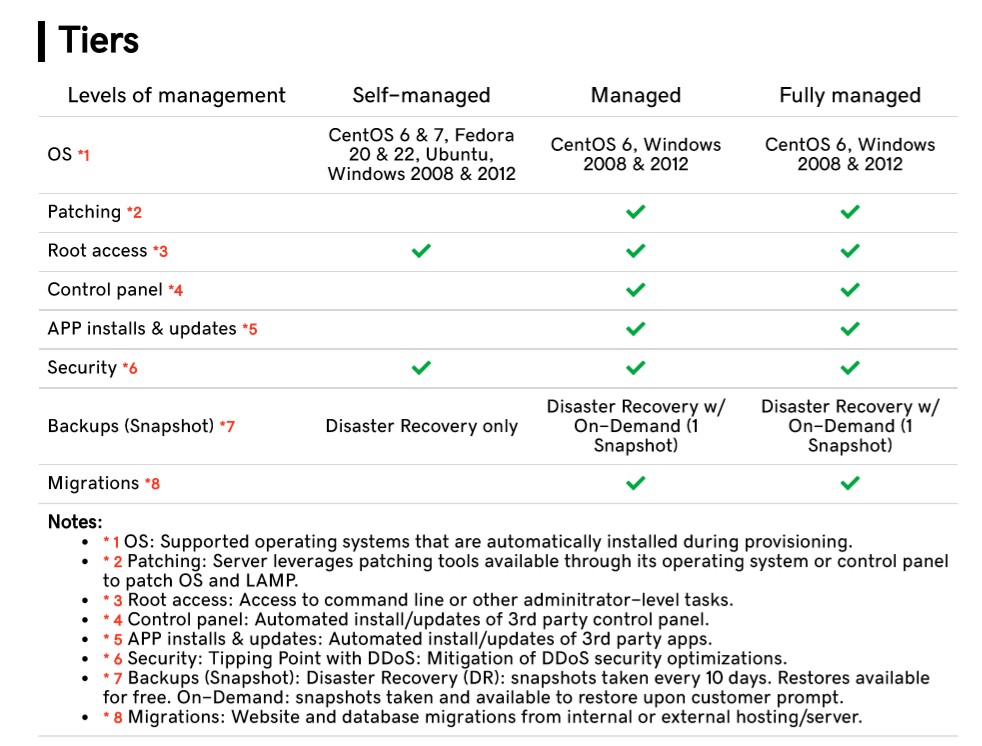
- Do I have a administrator ?
- Am I good at server management ?
- What is my budget to get my website run smoothly.
Will I be Able to Manage my Server Through a Web-based Control Panel?
Managed and Fully Managed servers come with a web-based control panel. Linux plans include Web Host Manager (WHM) while Windows plans include Plesk. These will give you complete control over creating and customizing your account, as well as managing all aspects of your server.
How Long Does it Take to get my Server Set up?
We want you up and running as soon as possible. Our standard server configurations can be set up in minutes, however some server add-ons and custom configurations may require longer setup times.
How do you monitor your data centers and servers?
Our World-Class team is on-site and available 24/7/365 to ensure our servers – and your sites – are running at peak performance.


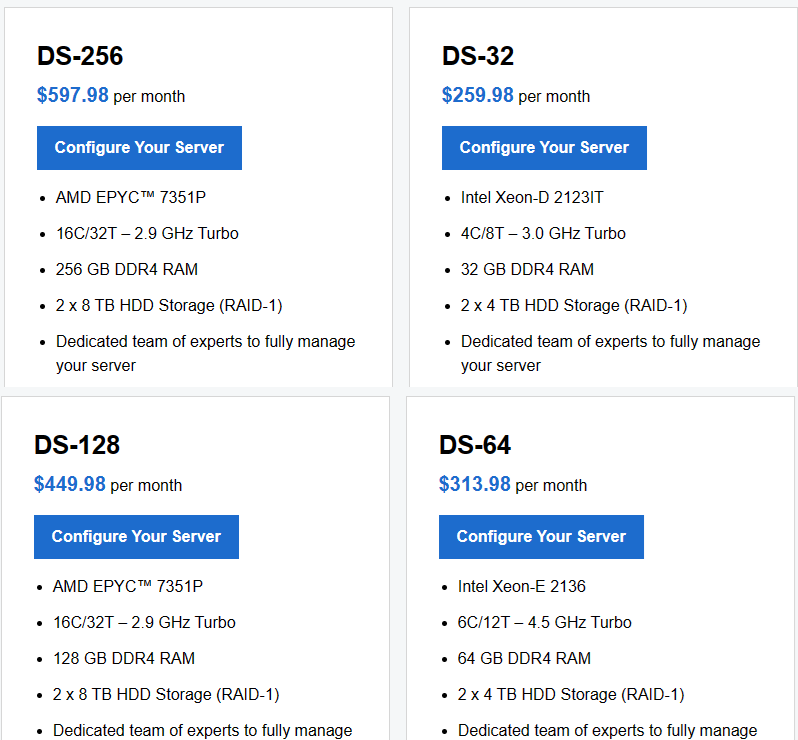
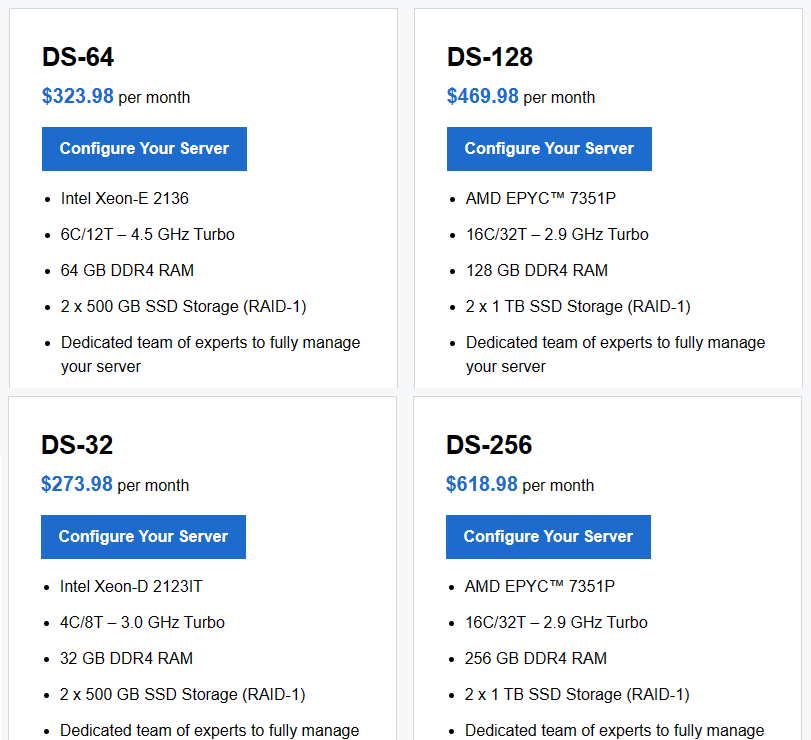
Leave a Reply