A Window Plesk Private Server (VPS) Hosting
Standard RAM Private Window Server
High RAM Private Window Server
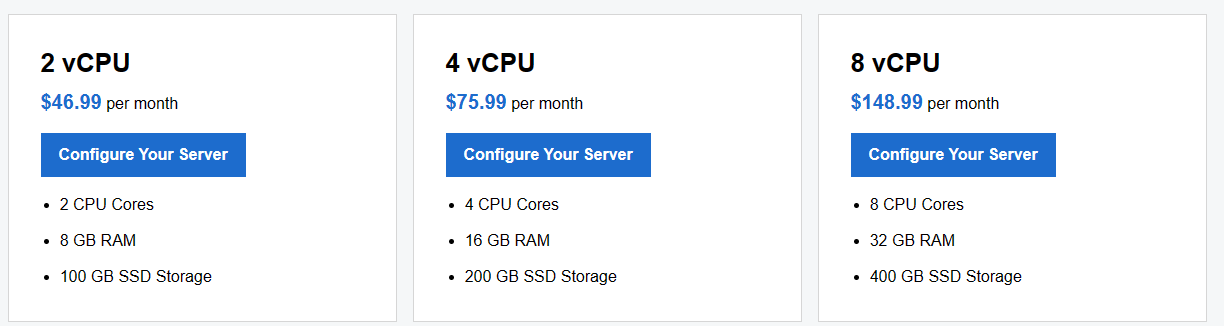
1 vCPU only have 1GB RAM, AlmaLinux, CentOS or Ubuntu (Only available on Linux. 1 GB RAM is not sufficient to run a control panel or Windows)
 |
 |
 |
Pro Features in your Window Virtual Private Servers
 |
 |
 |
Fully Managed Plesk Window Hosting
What Your VPS can Provide ?
- Offers dedicated processing power and unlimited bandwidth to handle growing traffic and scale up with business
- Get started with your server in less than 30 minutes
- High uptime (i.e. 99.9%) to ensure your business remains unaffected online – 24/7 365 days
- Free security products (e.g. SSL) to keep your customers’ transaction safe & your site(s) free from all vulnerabilities.
- Offers dedicated resources like RAM, Unlimited Bandwidth & Xeon Processor for better performance
- Automatic Updates to the latest panel
- Offers ability to install custom software
- Provides complete back up of your server which helps in easy & fast restoration (Snap Shot Back Up)
- Most affordable plan with maximum control
- Default root access that allows you to install custom software
VPS (Virtual Private Server) hosting is a type of web hosting that uses virtualization technology to create a virtualized server within a physical server. This virtual server operates independently of other virtual servers on the same physical hardware and behaves as if it were a dedicated server. VPS hosting provides more control, customization, and resources compared to shared hosting, making it a suitable option for websites and applications with higher resource requirements.
Here are key features and characteristics of VPS hosting:
- Virtualization Technology:
- VPS hosting uses virtualization software to partition a physical server into multiple virtual servers. Each virtual server has its own operating system, resources, and configurations.
- Dedicated Resources:
- Unlike shared hosting where resources are shared among multiple users, VPS hosting provides dedicated resources (CPU, RAM, disk space) to each virtual server. This ensures that the performance of one VPS is not directly affected by the activities of other VPS instances on the same server.
- Root Access:
- VPS users often have root or administrative access to their virtual server. This level of access allows users to install, configure, and manage software and applications on the server.
- Customization:
- VPS hosting offers a high degree of customization. Users can choose and install their preferred operating system, software applications, and server configurations based on their specific needs.
- Scalability:
- VPS hosting is scalable, allowing users to adjust resources such as CPU, RAM, and storage based on their evolving requirements. This flexibility makes VPS hosting suitable for websites and applications experiencing growth.
- Isolation:
- Each VPS operates independently, providing a level of isolation from other virtual servers on the same physical machine. This isolation enhances security and stability.
- Improved Performance:
- Compared to shared hosting, VPS hosting typically offers better performance because resources are allocated exclusively to the virtual server. This can lead to faster load times and improved responsiveness.
- Affordability:
- While not as expensive as dedicated hosting, VPS hosting strikes a balance between the cost-effectiveness of shared hosting and the performance of dedicated hosting. It is a cost-effective solution for users who need more resources than shared hosting can provide.
- Managed and Unmanaged Options:
- VPS hosting plans may come in managed or unmanaged options. Managed VPS hosting includes server management tasks, such as updates and security, handled by the hosting provider. Unmanaged VPS hosting requires users to take care of these tasks themselves.
- Hosting Multiple Websites:
- VPS hosting allows users to host multiple websites on the same virtual server, each with its own set of configurations and resources.
VPS hosting is suitable for businesses, developers, and website owners who need more control and resources than shared hosting offers but may not require the full capacity of a dedicated server. It provides a good balance between performance, customization, and cost-effectiveness.
Which Features Does my Self Managed/Managed/Fully Managed Server Offer?
Our servers (both VPS and dedicated) come in three flavors, depending on the support and features you need:
Self Managed Servers are for the pros among us who want as much control as possible. These are great if you’re comfortable with shell prompts and are a seasoned administrator.
Managed Servers were created with most customers in mind. They offer the power of a server, as well as the ease of managing your server through a control panel. However, it’s still significantly more complicated than something like a WYSIWYG program like Website Builder.
Fully Managed Servers give GoDaddy the responsibility of managing and maintaining your server. You’re still responsible for the sites you want to host on the server, but we take care of pretty much everything else.
Comparing Plans
Here’s a break down of what the above information translates to in terms of this and that.
| Feature | Self Managed | Managed | Fully Managed |
|---|---|---|---|
| Automatic Patching | – | ✓ | ✓ |
| Root Access | ✓ | Configurable | Configurable |
| Control Panels | – | ✓ | ✓ |
| Backups: On-Demand | – | ✓ | ✓ |
| Backups: Disaster Recovery | – | ✓ | ✓ |
| SSH | ✓ | ✓ | ✓ |
| Application Manager | – | ✓ | ✓ |
| Dedicated IPs | 1 | 3 | 3 |
| Migrations from Shared Hosting | – | ✓ | ✓ |
| Expert Services (ES) | $ | $ | ✓ |
| Monitoring | Good | Better | Best |
| Seamless upgrades | ✓ | ✓ | ✓ |
| Support: Chat | ✓ | ✓ | ✓ |
| Support: Dedicated Team | – | – | ✓ |
Feature Definitions
Get hip to our lingo…(that’s what the kids say these days, right?)
Patching
When security vulnerabilities are patched, it’s important to get them on your server as soon as possible. Using automatic patching, your server leverages the patching tools available through its operating system or control panel to update potentially problematic elements quickly.
Root Access
To install software on your server through the command line or other administrator-level tasks, you’ll probably need root access. Unless you’re familiar with controlling your server via command line, we don’t recommend using it though; it’s much easier to break your server using the power root access gives you than it is to use the same privileges to fix it.
Control Panels
Manging your server can much more straightforward with a control panel, which creates a user interface to complete administrator-level tasks like creating FTP users and adding websites to your server. Without a control panel, you can only manage your server via command line.
Backups: On-Demand
You’ve seen those warnings where we say, “We recommend backing up your server before making these changes.” This is that backup. Create one backup and restore your server to it if things don’t work out like you anticipated.
Backups: Disaster Recovery
If your server suffers severe breakage, we often have a backup of your server.
SSH Access
Pros who use servers often find that rather than dealing with a GUI, it’s quicker and easier for them to just issue commands to the server themselves; SSH is the means by which they can do that.
Application Manager
Installing applications like WordPress or Drupal grows increasingly tedious the more often you do it. With an application manager, you’ll have a vast library of apps from which to choose, as well as the tools for features like automatic updates and relocating the application on your server.
Migrations from Shared Hosting
Upgrading from shared hosting to a server has a lot of benefits, but if you were apprehensive about moving your site, our migration tool makes it really easy. With nothing more than a few clicks, we sweep your old shared hosting account up into your server and set everything up for you.
Right now, this feature is available only for cPanel/Linux accounts, but we will add the features for Plesk soon.
Expert Services (ES)
Much like contracting out your home remodeling efforts, our server admins are available to spruce up/patch/overhaul components of your server.
Monitoring
There are two primary elements we monitor:
- Our network, to ensure it stays healthy and happy, successfully routing your server’s visitors to it.
- Your server’s container, which uses NodePing and other technologies to make sure your server’s successfully responding to requests.
Each of our server support tiers offers a different monitoring system:
Self Managed/Good only includes network monitoring to make sure you’re not getting DDoSed.
Managed/Better includes network and container monitoring so you’ll know if your server ever went down.
Fully Managed/Best includes network and container monitoring, as well as a team of server professionals that will address any issues your monitoring reports.
Seamless Upgrades
If you find that you need a more powerful server, we offer in-place upgrades that require no work on your end.
Support: Chat
Support: Dedicated Team
Our Fully Managed Servers include the kind of white-glove service you expect, including dedicated teams of server admins you can reach out to if you need anything done on your server.
Why Should You Use Plesk Hosting ?
Choosing Plesk Hosting can offer several benefits for website owners and administrators. Plesk is a popular web hosting control panel that provides a user-friendly interface and a variety of features to simplify the management of web hosting environments. Here are some reasons why you might consider using Plesk Hosting:
- User-Friendly Interface: Plesk is known for its intuitive and user-friendly interface. It’s designed to make it easy for users, including those who may not have advanced technical skills, to manage various aspects of their web hosting, such as websites, domains, and email accounts.
- Multi-Platform Support: Plesk supports both Linux and Windows hosting environments. This versatility is beneficial for users who have specific requirements for their hosting platform or who may need to switch between platforms.
- Comprehensive Feature Set: Plesk offers a wide range of features, including website management, domain configuration, email setup, security settings, and more. It covers essential aspects of web hosting and server administration, providing a comprehensive solution.
- Security Measures: Plesk includes security features to help protect your hosting environment. This may include SSL/TLS certificate management, firewall settings, and security policies to enhance the overall security of your websites and applications.
- Application Deployment: Plesk simplifies the deployment of web applications and content management systems (CMS) by offering one-click installations for popular applications like WordPress, Joomla, and Drupal. This can save time and effort when setting up and managing websites.
- Extensions and Add-Ons: Plesk supports extensions and add-ons that allow users to extend the functionality of their hosting environment. These extensions can include additional features, tools, and integrations to enhance the overall hosting experience.
- Server-Level Management: For server administrators, Plesk provides tools for managing server-level settings, monitoring performance, and handling system updates. This makes it suitable for users with varying levels of technical expertise.
- Cross-Platform Management: If you have a mixed environment with both Windows and Linux servers, Plesk can provide a unified interface for managing these servers. This can streamline administrative tasks and reduce the learning curve associated with different platforms.
- Community and Support: Plesk has an active community and provides support resources, including documentation, forums, and customer support. This can be valuable when you encounter issues or have questions about using the hosting platform.
Why Should You Use Window Web Hosting ?
Choosing Windows web hosting can be beneficial for specific scenarios and depending on the requirements of your website or web application. Here are some reasons why you might consider using Windows web hosting:
- ASP.NET and .NET Framework Support:
- Windows hosting is well-suited for websites and applications developed using Microsoft technologies, such as ASP.NET and the .NET Framework. If your website relies on these technologies, Windows hosting is a natural choice.
- Microsoft SQL Server Database:
- If your website or application uses Microsoft SQL Server as its database management system, Windows hosting is the preferred option. Windows hosting environments are optimized for seamless integration with Microsoft’s database solution.
- Classic ASP Support:
- Windows hosting supports Classic ASP (Active Server Pages), an older server-side scripting technology. If you have legacy applications or prefer using Classic ASP, Windows hosting is the appropriate platform.
- Integration with Microsoft Services:
- If your website needs to integrate with other Microsoft services such as SharePoint, Microsoft Exchange, or other Microsoft technologies, Windows hosting can provide a more seamless integration experience.
- IIS (Internet Information Services):
- Windows hosting typically uses IIS as the web server. IIS is a powerful web server that supports various web technologies. It provides features such as easy configuration, performance optimizations, and scalability.
- Visual Basic (VB.NET) and C# Support:
- Websites and applications developed using languages such as C# or Visual Basic.NET are fully supported on Windows hosting. These languages are commonly used in conjunction with the .NET Framework.
- Remote Desktop Access:
- Windows hosting may offer remote desktop access, allowing more advanced users to have direct access to the server. This can be useful for server-level configurations and customizations.
- Microsoft FrontPage Extensions:
- If you are using Microsoft FrontPage for web development, Windows hosting can support FrontPage extensions, providing compatibility with this older web authoring tool.
It’s important to note that the choice between Windows and Linux hosting depends on the specific requirements of your website or application. Many websites, including those built with popular content management systems like WordPress or Joomla, can run on either Windows or Linux hosting.
If your website doesn’t specifically require technologies such as ASP.NET, the .NET Framework, or Microsoft SQL Server, and you are comfortable with other technologies like PHP, MySQL, or Python, you may find Linux hosting to be a cost-effective and widely supported alternative. Ultimately, the decision should align with the technologies and features your website needs.
Why Should You Use a Virtual Private Server VPS?
A Virtual Private Server (VPS) uses virtualization software to partition physical servers into multiple “virtual” servers—each having the ability to run its own operating system and applications. VPS is not for everyone, but is quickly becoming the hosting preference of choice for advanced Web developers who require root access to the server to run their own software.
Over the past several years, virtual private servers, or VPS hosting has become extremely popular. As these virtualization technologies increase in performance and functionality, this is only expected to continue. There are a number of reasons why an organization would choose to host their website or application on a VPS. From a lower carbon footprint to having the ability to scale quickly and painlessly, it makes sense for many organizations. Here are some reasons why VPS hosting will only continue to get more popular:
Your Shared Website Hosting Servers Cannot Meet Your needs
If your bandwidth usage is high and your website seems slow to perform, you may need more resources than a shared website hosting plan provides. Shared hosting means you share everything – so you’re restricted in how big your website can grow, and your available resources (disk space, bandwidth, etc) can be affected by the traffic flow and bandwidth usage of other websites running on the same server.
With VPS Hosting you don’t share resources because you have defined memory and bandwidth allocations within your virtual environment. A VPS will give you far more bandwidth and disk space and ensure you are never compromised by someone else’s website. It’s also a more flexible solution if your website grows and you need to move to another server – since it’s easier to move a VPS to a new physical server than to transfer the contents of a dedicated server over to a new host.
More stability and reliability for basic web hosting needs
Shared web hosting will soon be a thing of the past. With many hosting companies over selling their servers and piling on as many as thousands of customers on to the same web server, the reliability of their services will soon diminish.
When hosting on a shared server, your website’s uptime and performance can be impacted by other websites on the same server. What this means is that if your web server happens to also host a 12 year old wanna-be programmer that happens to crash the server, your website will suffer from this as well. It’s important to ask yourself if you are willing to take those kinds of risks with your websites, especially if it is used primarily for business.
More control compared to shared hosting
Another benefit of hosting on a VPS package is that you get complete root access to your environment.
VPS is a fantastic solution if your website has outgrown the space offered on a shared hosting plan, especially if you run multiple high-traffic websites. While dedicated servers are a big financial and technical investment, VPS offers an “in between” option that offers great flexibility and scope for a savvy Web developer without the hefty price tag.
This way, if you need a custom software package installed, you can do so without having to wait for your hosting provider to support it. Shared web servers are typically optimized for security and performance as best as possible, and this means that there are many popular software packages that are not support due to their security limitations. Having your own virtual environment allows you to bypass all of those issues.
You Want To Run Specific Applications
If you want to customize your Web hosting server or need more technical flexibility than shared hosting, but the price tag of a dedicated server is prohibitive, then a VPS can be a brilliant option. You get full root-level access to install and delete software, set permissions, create accounts and determine your customized server environment – but because you are still sharing hardware you don’t have to be concerned about the physical server maintenance and security.
VPS can be a perfect solution for businesses that want many of the features of a dedicated server but don’t have the resources to physically host, support and maintain the server hardware. A shared environment won’t offer you the same bandwidth or Web hosting space that a VPS will be able to support and there are also many more constraints on the software you can run in a shared hosting environment. In contrast, a VPS will give you the freedom to install, delete, reboot and do all the functions as if you have your own server. You also get an increased level of security as each VPS is isolated and completely separate from other Virtual Private Servers on the same physical server. The environment is secure and protected and each VPS can be rebooted or stopped independently – even if a hacker infiltrates one VPS there is no access to the others using the same physical server.
Easy scalability when needed
Some websites are established and do not expect much variance in the amount of traffic they received. For them, this factor might not be that important. However, for someone who is starting a new website with hopes of growing it into something much larger, being able to scale your hosting resources without any downtime or technical issues is very important.
When you host with a VPS hosting account, your environment is hosted within what is called a container. This container is allocated a certain amount of resources depending on the package you purchased. The great thing about how these containers work is that they can easily and quickly be allocated more or less resources as you need them. For example, if you need to upgrade your ram quickly when you are expecting a high surge of visitors, you can simply add more ram to your container with the click of a button. If you were using dedicated hosting, someone would have to physically install the new ram into your server – which would result in downtime and lost traffic.
Website Hosting company can use VPS hosting
VPS has clear advantages for website hosting as it offers a huge level of flexibility over shared website hosting, without stretching your budget to a dedicated server. A VPS offers you an environment for development and testing for your website hosting. For example, you could choose to have a VPS dedicated to testing and a separate VPS running simultaneously for your live or production websites. Without the need for two physical servers you can safely debug software, install major changes and software updates in a secure environment without affecting your live websites. You can also use a VPS for back-up or file storage. It’s easy to switch between virtual servers so you can protect and maintain website visibility online even while undergoing extensive development work.
Cost effective solutions for small websites
VPS hosting solutions are much less expensive now than they were only a few years ago. With advances in virtualization technologies, the prices are only expecting to decrease. Because of this, VPS hosting is now an option for all size websites – even if you are just starting a brand new site. You can get a small private hosting environment for as little as $10 per month – this is just as cheap as many shared hosting accounts but without all the risk and performance issues associated with them.
A VPS is not the same as a dedicated server, but it gives the illusion of being one. A good Web developer can do almost anything on a VPS that they would want to do on dedicated server, however, a VPS hosting plan is substantially less expensive, comes with technical support, and the hardware behind a VPS is not your responsibility. Sure, cheap servers can be acquired, but they will require a far larger overhead in terms of physical security and technical maintenance, security and support. Ultimately, a VPS can be the perfect solution when you need more flexibility and features than a shared hosting plan, but are not in the market for your own dedicated hosting server.
 |
 |
 |
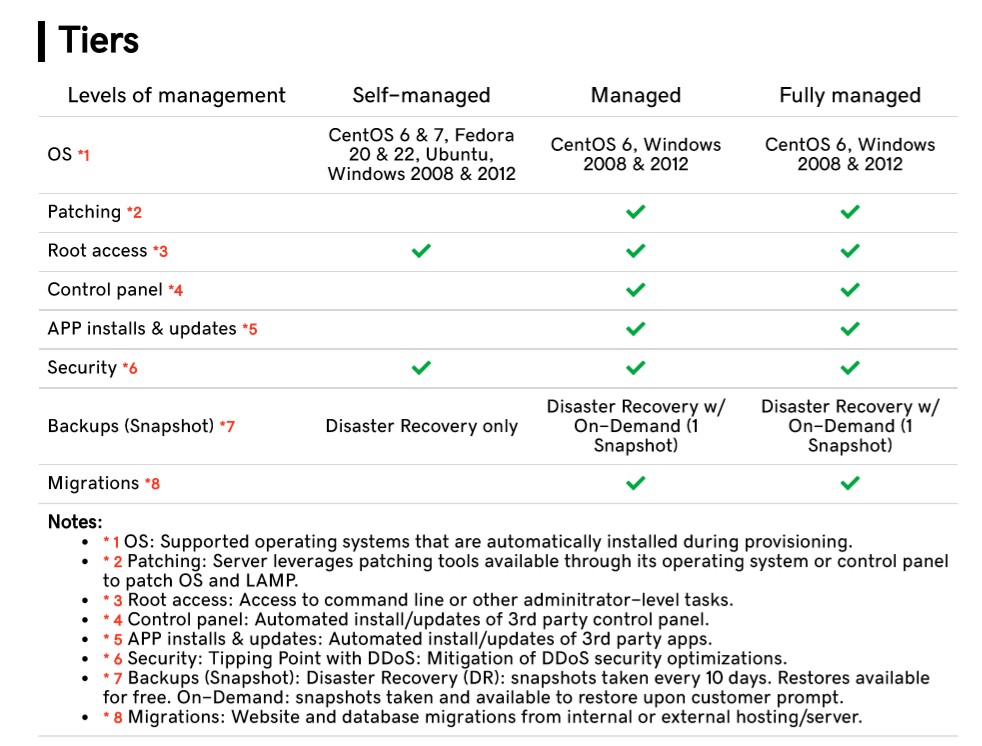
When you decide the server management level, you should ask yourself three questions:
- Do I have a administrator ?
- Am I good at server management ?
- What is my budget to get my website run smoothly.
If you have no experience to manage a server, or you do not have a administrator, we suggest you use a managed server. It is very easy to manage and it is very easy to know how to use cPanel or Plesk control panel.
If you don’t have server management experience, you will likely benefit from our Fully Managed services. Our Fully Managed admins are available 24/7 and will help you perform tasks such as setting up a cPanel or DNS for domains, or more advanced functions such as apache tuning and MySQL optimization.
What is a VPS Used for?
A VPS allows you to host sites (storefront, e-commerce, content, media) and software applications (primarily web: portal, extranet, collaborative solutions, wiki, CRM) with ease. Unlike shared hosting, it allows multiple applications to be isolated from one another within the same container. While this VPS container shares physical resources (infrastructure) with other containers, its resources are dedicated to you
How do I Upgrade my VPS?
You can upgrade your VPS at any time, directly from your control panel. Your entire system (OS, software, settings) is saved; you don’t need to make any changes. Once you select a plan, upgrading happens automatically within minutes
Who can use a VPS?
Anybody with some technical skills; this is especially true for managed VPS. Required admin skills include access, file transfer, and configuration. We continue to develop more tools and features that will make it even easier to manage your server environment.
How do I Migrate my Web Hosting Contents to a VPS?
If you’re a current PowerHoster cPanel shared hosting customer, you can select one-click migration to VPS to import your sites, then simply re-direct DNS (Managed or FullyManaged plans only). We also provide a paid migration service. Otherwise, it’s up to you to migrate your data and applications onto the VPS and reconfigure the DNS
How Many Types of VPS Hosting Are There?
There are several types of VPS (Virtual Private Server) hosting, each offering different levels of resources, control, and customization. The main types of VPS hosting include:
- Unmanaged VPS Hosting:
- In unmanaged VPS hosting, the hosting provider gives you a virtual server, and you are responsible for managing and maintaining it. This includes tasks like installing software, configuring security settings, and handling server updates. Unmanaged VPS hosting provides more control but requires a higher level of technical expertise.
- Managed VPS Hosting:
- With managed VPS hosting, the hosting provider takes care of server maintenance tasks on your behalf. This can include software updates, security monitoring, and technical support. Managed VPS hosting is suitable for users who want the benefits of a virtual server without having to handle the technical aspects themselves.
- Cloud VPS Hosting:
- Cloud VPS hosting is based on cloud computing technology. Resources are distributed across multiple physical servers, and users can scale their resources up or down based on demand. Cloud VPS hosting offers flexibility, scalability, and often comes with features like automatic backups and redundancy.
- Linux VPS Hosting:
- Linux VPS hosting runs on servers using the Linux operating system. It is a popular choice for users who prefer open-source technologies and development environments. Linux VPS hosting supports various programming languages and applications commonly associated with the Linux ecosystem.
- Windows VPS Hosting:
- Windows VPS hosting is based on servers running the Windows operating system. It is suitable for users who need to run applications that specifically require Windows, such as those built on the .NET framework or utilizing Microsoft SQL Server. Windows VPS hosting is compatible with technologies like ASP.NET.
- Container-Based VPS Hosting:
- Container-based VPS hosting utilizes containerization technology (e.g., Docker) to create isolated environments for applications. Each container contains all the necessary dependencies, making it lightweight and easy to deploy. This type of VPS hosting is known for its efficiency and portability.
- Self-Managed VPS Hosting:
- Self-managed VPS hosting falls between unmanaged and managed hosting. In this scenario, the hosting provider handles the basic server maintenance tasks, such as hardware and network maintenance, while users are responsible for configuring and managing the software and applications on the server.
- Fully Managed VPS Hosting:
- Fully managed VPS hosting providers take care of all aspects of server management, including security updates, software installations, monitoring, and technical support. This option is ideal for users who want a hands-off approach to server administration.
When choosing a VPS hosting type, consider factors such as your technical expertise, the level of control you need, and the specific requirements of your website or application. Each type has its advantages, and the best choice depends on your individual preferences and hosting needs.
 |
 |
 |

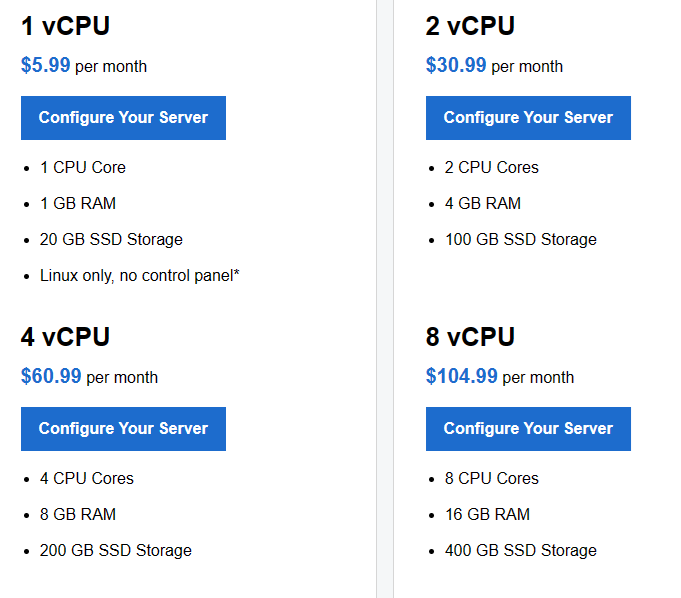
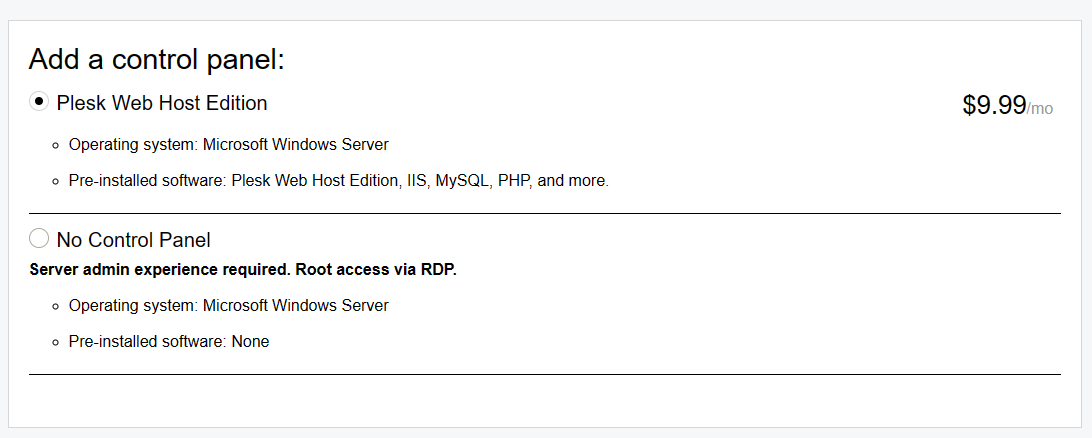
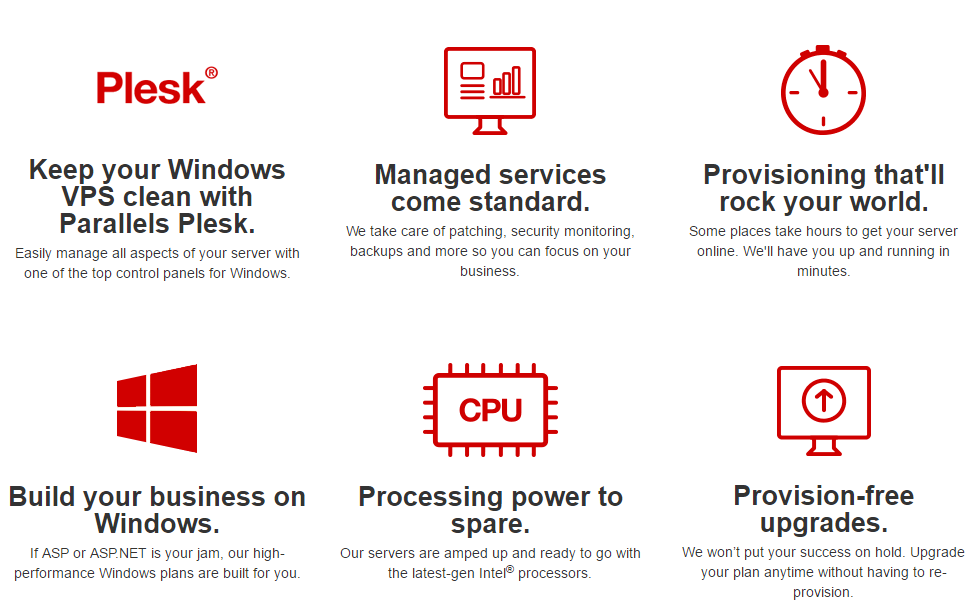
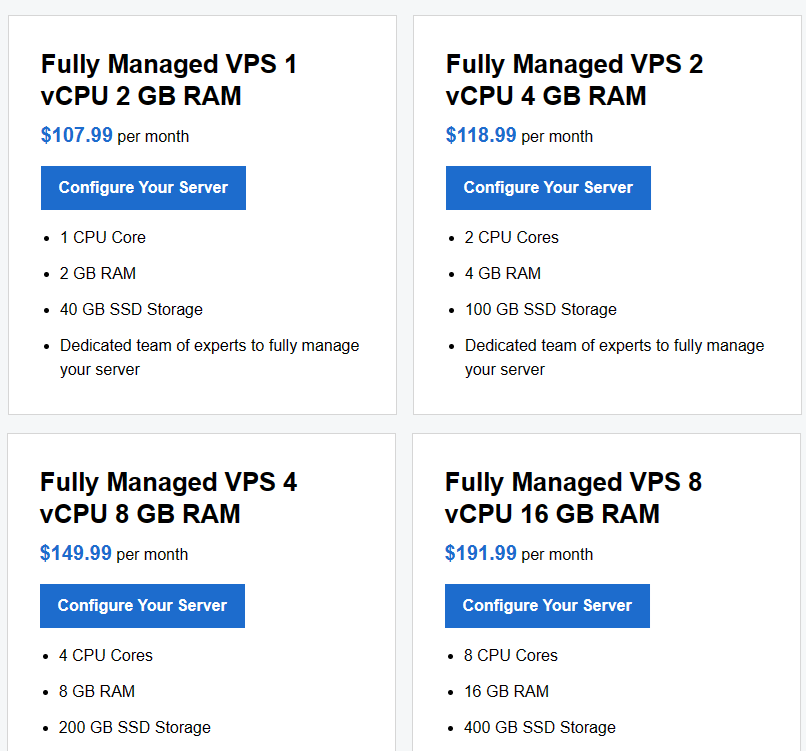
Leave a Reply