Many people who are using WordPress site for publishing blogs and articles make a common mistake of avoiding the optimization of WordPress archive pages. At the time of using WordPress, site, there are different kinds of archive pages accessible to you and that are: category archives, date archives, tag archives, and author archives. By default, leading search engines like Google, Yahoo or Bing can access each of these archive pages, and that is the huge mistake. Making most of these archive pages accessible for major search engines can harm your rankings.
Page Power Distribution
Every page on the web has some level of “power” plus the power of webpages is distributed in segment to the web pages that it interlinked to (both externally as well as internally). If the website gets more power, it will get higher rank on SERP. And if there are more links present in the web page, every link will get less power. So, in case you have about 40 links on one web page, then each of them will receive 1/40 of the overall power that the webpage has to distribute. This was the very simple clarification of a complex process, so that everybody can easily grasp the concept). Thus, by presenting every type of accessible archive in your sidebar, you are offering every person type of archive less power compared to you would if you just listed one.
Problems of Duplicate Content
Initially, by feeding the search engines all of the accessible archives, you potentially boost the level of duplicate content on your website. With the latest updates in Panda, Google has aimed websites that are filled with poor content, and websites with huge amounts of content duplication can be at danger.
Please keep in mind that archive is a directory of snippets of your genuine posts. Thus, if you are making each of your archive accessible to the search engines, that exact publicity seems on your navigation or web page from your home page, all 4 types of archive listing, and on the genuine one post webpage for that content. And the same is taking place for all the posts for your blogs. But, apart from duplicate content issue, there is one more reason why you need to be restricting the level of archives you make accessible on your website – the power of interlinking.
Evocative Anchor Text
You already know that you are transferring power to all your links that you connect to your articles and blogs and why it matters a lot from the ranking point of view. However, besides transferring power you’re also transferring a topic indicator to your linked web pages. For instance, if your blog only concentrate on BlackBerry, then you may have the whole category focused to the BlackBerry apps for Facebook. You may link that category along with the keywords Facebook and BlackBerry. So, basically, you are going to tell the Google that the pages you are interlinking to are all about those keywords. So, now you are transferring generic topic indicator and power and Google now understand exactly what those webpages are all about.
After that the category web page receives link power as well as some recognition for being about Facebook and BlackBerry. Then the category of Facebook and BlackBerry has an indicated topic plus power to transmit to the single post recorded in it.
Quick tips for WordPress Archive Optimization for SEO
- Avoid linking date based archives in any way. If you think that it is very important for your readers, then you should make an internal web page that lists those archives plus single link to that one page from the sidebar on every page.
- If you use Tag Archives or Category Archives as your key method for navigating your blog, it is more of an individual choice. Some bloggers choose categories. However you should pick one type for making it accessible to the search engines. If you have no idea about the process of doing it through the robots.txt, then you can use Thesis which has it built-in. go to Thesis then choose Site Options, then go to Robots Meta Tags and then select No Index, that’s it!
- Give your categories a name as per your keywords you would actually like them to get ranked.
- Compress your categories. Keep in mind that the fewer links you have on a single web page, the more power they will get. Just make it a rule of thumb that if you do not wish to write minimum of 10 posts on one topic, then it doesn’t require its individual category.
- Generate custom articles or blogs for all your archives based on category. Fortunately, Thesis has this in-built as well. This will enable you to include further exceptional content to aid temper the repetition your passage can cause.
- When you talk about your category topics in your personal blogs, interlink the initial cases of it into your category-page for assistance to give more topic indicators and power to search about the category section and blend it up whenever possible.
Tutorial of WordPress Archive pages
As soon as your site begins developing and you keep writing posts and publishing them, you will ultimately finish up with archive pages. All these archive pages can be depending on custom post types, categories, taxonomies, and even dates. WordPress has in-built support for these archive pages, but there are some small setbacks. Here, we are going to tell you how to make use of these archive pages in an ultimate way and make sure that they really add worth into your blog.
Default archive pages
Automatic formation of archive pages are supported by WordPress. this makes sure that you do not need to consider making them manually. Unfortunately, these web pages have a tendency to just include various posts depending on a post type or taxonomy or category without more introductions. This implies that your viewers are left stuck on a webpage without any clarification concerning what they are seeking.
The possibilities of your viewers knowing that what if they are seeking are very slim in this instance and generally viewers will choose to skip the page right away. An easy resolution to this issue is: include some kinds of introduction to this webpage.
A straightforward header can incredibly aid your readers, however for additional pages you should include a brief description and to properly showcase the content of your page that can be discovered on that specific archive page. Before eagerly writing these descriptions, you need to make sure that they are suitably showed on the webpages.
Including the introduction
Custom taxonomy, tag and Category archives
If you wish to include a description to custom taxonomy, tag, or category archive, then you can simply generate a custom template doc to overrule the default ones. For instance, you can produce a `category.php` file within your theme for overruling the default template file. In case you make use of the Genesis theme, then you will not need to perform any sort of alterations. Fortunately, Genesis previously has in-built support for this sort of thing. In the most recent editions of Genesis, what you generally need to do is modify your preferred term or category and scroll downward until you get the Category-Archive Settings. At this place, you can include a description and title which will involuntarily be showed on archive web pages.
Custom Post-Type archives
Changing custom-post type archives is quite harder as compared to overriding taxonomies, categories, and default tags. You can include a new file named `archive-{posttype}.php` wherein you can substitute the `{posttype}` along with the custom post type name. since custom post types do not contain any sort of form in the backend of WordPress, it is not possible to simply include a narrative to these custom types and also there is not any suggested method of saving the data.
Solving the problem of duplicate content
For avoiding the issue of duplicate content, the earlier code snippets uses an easy check for making sure that you are not on a paginated webpage. The `is_paged()` function call decides whether you are on a paginated webpage or not. If it locates the query variable `paged`, you can presume that this webpage is one in a sequence of numerous webpages and therefore shouldn’t show the narrative.
Because the opening of rel=”previous”, rel=”next”, sites that contain paginated archives and whom have correctly applied the rel=”next” and rel=”previous”, attributes, will be getting increased amount of visitors on the front page in the sequence. However, you shouldn’t exclusively depend on this, however make use of it together with the option `is_paged()`.
Styling the introduction text of the archive
To make sure that people read the description content, it’s vital to include appropriate styling to the webpages. In any case, these descriptions require being made with human beings in mind initially, and then SEO second. Do not fall in the catch of styling it in the exact way like your posts because this might cause visitors not comprehending that the content is really something totally different from your text. Below is the great example of this –
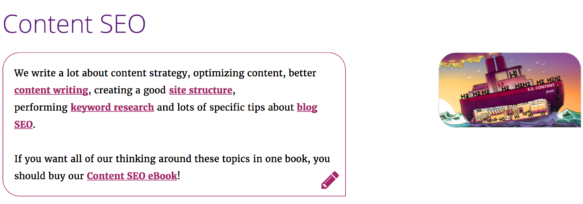
How to improve Your WordPress SEO with Using Category Archives
Category Archives and Search Engine Optimization
Well, we not experts in search engine optimization, however we have gained adequate knowledge on this topic over the years for having a rather good seize on the concerns. Loads of watching, listening, and testing has aided us a lot for the long way. Because we have depended on them extremely for arranging out content, we have always looked after category archives. One thing we have often discovered is that, both with the people who have been employing it for a long time and people who are new into WordPress, several readers haven’t thought of them ahead of a means to arrange content. However, there are some important and helpful settings in your website that you’ve overlooked.
A few are default, a few come through your theme, and other ones might be originated from a search engine optimization plugin you use. In any situation, they are there and you must take benefit of them –both for your readers and for search engines:
9 most common Mistakes done by people in WordPress
WordPress is said to be the most widely used CMS on the web or content management system. It supports over 60 million sites, thus you are possibly making use of it, as well. Though it have the easiest tools of CMS available, CMS experts, and beginners can occasionally make silly mistakes in WordPress SEO. To give you the trouble of having to avoid the same mistake in future, here is what you should ignore at the time of powering your site content via WordPress.
- Avoiding the Updates
Avoiding the updates is certainly the largest WordPress SEO you can make. These updates just vulnerability Updates prevent the vulnerability of the website and generally some latest features into the design can provide you latest tools. When there is a creepy-crawly within your system then the developers of WordPress give updates to your web, system safe from cyber attacks. Those upgrades do not seem frequently, however when they do the same, it would be great to set up them. Excluding the platform update, you must watch over your plugin updates which perk up the WordPress experience. Updates will usually seem on the control panel.
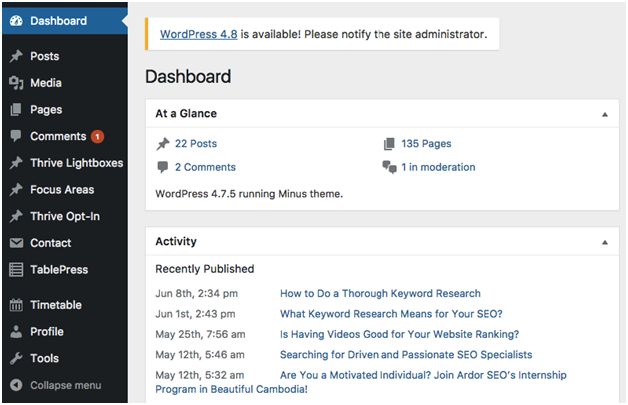
- Overlooking Image Optimization
When you think of posting an article or blog, then Image optimization should be a priority. High-definition images can be bigger in size, this optimizing them perks up the website speed greatly. Occasionally you might overlook adding the Alt tag into the uploaded images. Think twice before adding this right away when the uploaded images looks on the “Insert-Media” screen. The alt attribute gives a clear text option of the image for users.
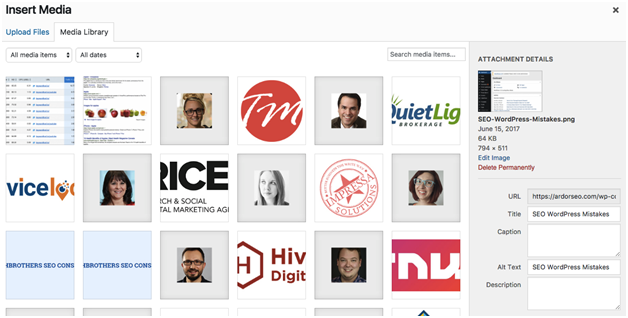
- Overlooking Google Analytics
The control panel of WordPress may have some amazing features; however it will not give you a detailed idea regarding the website’s traffic. For this reason, you should be using Google Analytics, which will take records of the visitor’s activities. Also, it will tell you which phrases or keywords create more traffic, hence you can alter your content consequently.
- Using Default Settings
WP, like other software, has some by default settings. They are supposed to be altered. Unfortunately, several users with either overlook to alter them or fail to identify that they have to change these default settings. The identity card of your website or default favicon is one of the options. It is shown in the address-bar plus it accustomed to connect your website with a plain icon. You can just create one on your own or you may have a favicon generator to create it for you. Default username is one more setting that you need to change. At the time of installing wordpress, you will receive the username as “admin”. If you don’t change it then your website will be at risk of login attacks. Hence, you should ensure to change the same throughout the process of installation.
- Avoiding Broken Links
Suppose a visitor come to your website and reads out your posts, however there are so many broken links all through the text. He/she will certainly lose curiosity in reading more into your website ever again. Neither Google nor visitor like webpages full of errors. For making things simpler, set up the Broken Link Checker. It will check and detect the broken links in your site and report you so that you just can solve them.
- Avoid Publishing Content frequently
Stuffing your website with loads of inadequate articles will not aid you receive more traffic. But, when you are frequently posting good quality content, people begin following your blog. High quality content grabs the attention of more people and aid your blog to rank high in the SERP. Apart from the viewers, Google will recompense you by crawling your website more frequently.
- Not taking a Backup
This is the most common WordPress SEO mistake that you should avoid. Backups help you to save your time before final crashes and make sure that your content will be there after a big update.
- Unrelated External Links
Just as your internal links should be relevant and clear, your external links must also be placing your website into a milieu.
Another time, Google will evaluate your website and the websites you connect to against one another to seek common themes. Hence check out your external links prior to publish content, to make sure that they define you the same way you want them to be.
- Keyword Stuffing
Keyword stuffing is a huge mistake in WordPress SEO in 2 ways. First is that when you employ a keyword most frequently, it will cause keyword stuffing and Google will begin panelize you for the same. And another is that there isn’t superior method to take readers and lessen links to your website. The perfect method is to have them at most favorable level and ignore doing keyword stuffing.

