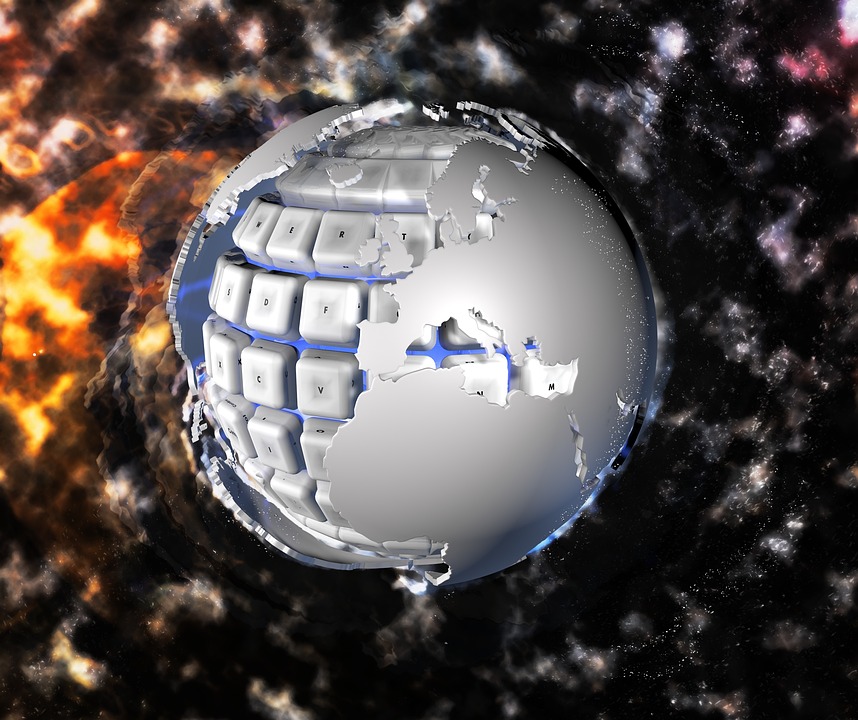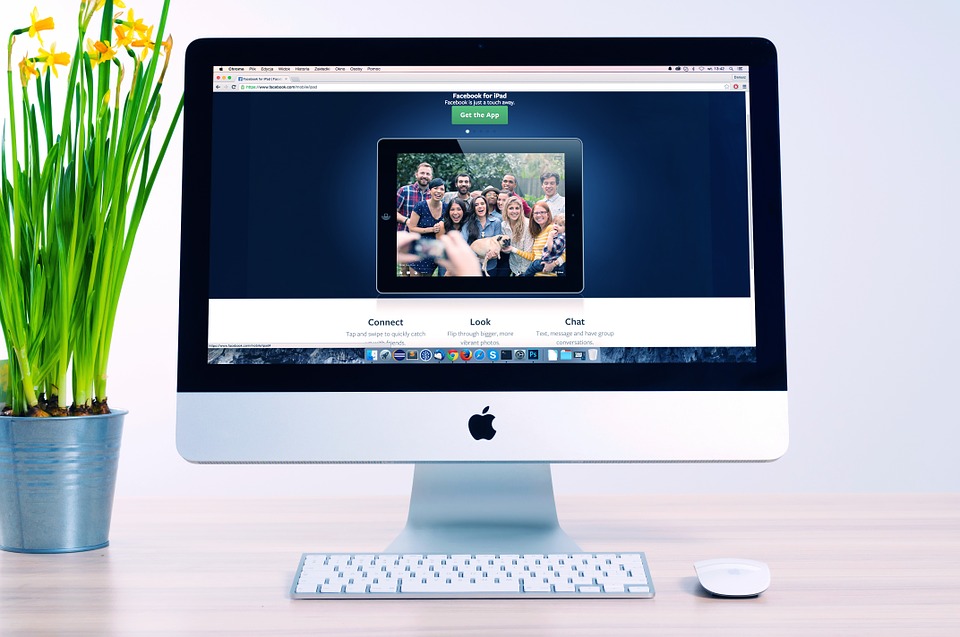Do you own a trade? Then you will certainly wish to have a web site detailing the features to show case with your website and also reach a wider customer base than the one physically available in the current market. You will also require registering you domain-name with service providers like powerhoster.com. There are twomain bare minimum things to get your website up and running so as to be able to access it, at the very least using an IP address for the website.
-
Handcrafting the Website
A web page is a tool to present your business features. Hence, it needs to be crafted carefully in a way which can attract customers, let them go through your product or service gallery, get them feature rich descriptions for the items that fascinate them. For this, you need to hire a web-developer with skills including html, css, javascript and any of the backend frameworks to get the website created. You can also make use of website creation tools like the wordpress. Again, to make the website available to the audience, you need to host it, in the sense, make it available at some spot so that the customers can access it. Powerhoster.com is the best place where you can do this.
-
Hosting
Once you are done with creating your feature rich, beautiful website, it needs to be made live in a server, which is capable enough to meet certain requirements like the request handling capacity, support for certain versions of PHP, MySQL (or any db that you use), provision for HTTPS (for security purposes), multiple platform support and so forth. There are various providers who help getting your website up and running on their servers. Most of such services are paid, if you wish to have your website hosted for longer span of time. Powerhoster is a nice, reliable service provider, which has been in this business for more than sixteen years, for hosting your website, registering it and even hosting your domain.
Hosting simply means you can access your website content using an IP address. Now as a customer no one is going to remember that numeric valued address and eventually you will require binding a name to your website’s IP address, for which you will require to get a domain and register it with a domain registrar. This process will be explained in the following sections.
Powerhoster
As the businesses came to realise the need for a dedicated website for them, the need for website registering domains, hosting too increased at a much faster rate. Hosting service providers too increased. We are one of the most trusted and reliable service providers in the market todat. Being in business since 2001, we are counted best among the oldest providers for hosting websites. We are capable to gets you the lowest rates for registering your domain, hosting your website and even maintaining it for you. Supporting on platforms for linux and windows it boosts up the load time of web-pages in your site. Powerhoster does an automatic load-balancing and involuntarily increases the Random Access Memory size and the CPU speed so that your site is way quicker to respond and gives you a good conversion rate. Before going deeper into domain registration, let us look what a domain is.
Domain
As per definition provided by Google’s dictionary, `domain` literally means “an area or territory owned or controlled by a particular ruler or government”. How does this come in context of web and computers? Do you feel it as falling out of place? Well, not exactly! In the web connecting computers, if we consider each computer as an area owned by you in cyber land, then you may be referred to as the righteous owner of that land, do whatever you want in that space.
As we have address for lands with houses in them, similarly we have addresses for each system on the network so that every other system knows how to send messages to your machine in the network. For this a unique set of numbers, separated by three dots, is provided to each system so that they can be easily identified over the network. The Internet Protocol address (most commonly known as ip address) appears like 123.456.29.62, for instance and is used to uniquely identify a system over the network. Cool isn’t it?
Let us see how good you are in remembering numbers? If you too are using computers with internet, can you recollect your machine’s IP address? Well now-a-days who bothers! When your website resides in some server, it will also be identified using the IP address, but we never come to know of these. Do you recollect using IP 8.8.8.8? It is weird right? Whenever you type google.com in the address bar of your web browser it is resolved to the IP address with four eights separated by dots. This resolution is done by a mechanism called the Domain-name System.
Domain-Name-System
It is a system to map a name to the corresponding IP-address to identify the machine in the internet. DNS is a naming system, hierarchical in structure, used to map the Internet-Protocol-address to the names. More or less like the way we call our friends using our mobile phones, we hardly remember their number, search by his name and simply press the call button.
-
Needs for DNS
For us as humans, we tend to remember words way easily than the confusing set of numbers. If any number is misplaced you won’t be able to access the system contents that you intended to. Similarly when you type in the address bar to search for a website if you were asked to type the Internet-Protocol-address, you will find it way harder and won’t like to use such a system. Hence the Domain naming system came to be used.
-
Working
When you search for an address say www.powerhoster.com in the address bar of your browser, it will require to be converted to the numerical Internet-Protocol-address (the one separated with dots) so as to enable your machine to establish contact with the intended system in the network. As you type the name and press enter, the browser first search its own cache to see if it is able to find the Internet-Protocol-address associated with your search. If the browser is able to find the Internet-Protocol-address further communication will be done using that IP number.
Now suppose the browser has not found the entry in its cache, it will then request a machine called the DNS server in the local network (might be the intranet of the building or your company). The DNS server to performs the same query in to see if the domain name is available in its records list, if available it will return the address to the requesting machine.
Now let say the DNS server in your local network too does not have such an entry, then it will request the DNS server of the ISP (Internet Service Provider), that one that provides you the internet. ISP DNS Server if has the record, will send it back to your machine. If not it will request other DNS servers to check for the namespace if available with them, and your browser will get the intended information, even though after some delay.
The DNS servers search for the name in its list of domain IP mapping to return the Internet-Protocol-address registered corresponding to the domain-name. Now using this numeric address your machine can make contact to the target system and fetch you the details you were looking for.
Domain registration
In the previous sections we saw how you can create a website, host it, what a domain is and the use of a DNS server. Once your website is up in a hosting service like the powerhoster.com you will be able to access it using an Internet-Protocol-address provided by the hosting website (here powerhoster.com). As it is way difficult for users to remember the numeric address to your website, you will require associating a name to it. This name is called as the domain-name. For instance your site is a real estate related site you will give a name like ‘real-estate’. Hence your site address will be something like the www.yourbusinessname(realestate).com, if you are using .com as the top level domain.
Once you select the domain-name for your website, you need to get it registered with a party known as the Domain Registrar. This registrar will get you the domain-name linked to the Internet-Protocol-address it provided to host your website in. With this, anyone who types www.realestate.com will be able to access your website contents and the background work of resolving the domain-name to the numerical address will be done by the DNS servers for you.
Some Attractive Feature
-
Registering Domain
Domain registration requires you to spend some amount for getting the IP linked to your domain-name. Powerhoster gets you the cheapest cost so that the website for your business does not fall heavy on your pockets while you focus on increasing consumer base through the conversions.
-
Monitoring Website
Bought a domain, registered it and hosted your website, over? No! Let say something happens and your website crashed, may be due to a security breach by a hacker and he defaces your website. Now mind it your website is being viewed by numerous people round the globe. Before your business gets affected, you need to up your site again. We at powerhoster provide 24×7 monitoring your website at the lowest price so that you are fear free, sit and relax while we fix things for you.
-
Configurations
With the rise in the website usage and the demand of business your website might turn slower may be due to the number of requests. You might start losing your customers with the slow nature of the site. In this fast moving world who will like to wait? You will require upgrading configurations in the sense RAM size and the speed of CPU. We can helps you get this done easily at the lowest prices. With the upgrade your website will be way faster and able to handle multiple requests at the same time.
-
Backups
It is required to back up your contents at regular intervals, especially when it comes to critical data in the database. Hundreds of thousands of users on having used your website will have created a factor of trust in you, that their data is safe with you. With a system failure if your site goes down, you should be able to restore it as soon as possible. Our service gets backup of your website at times so that you need not worry even at times of critical system failure.
-
Multiple platform support
We helps you host your website in the two most widely used platforms, windows and linux environments.