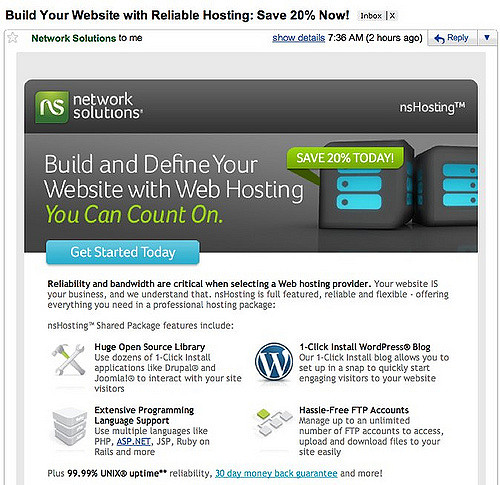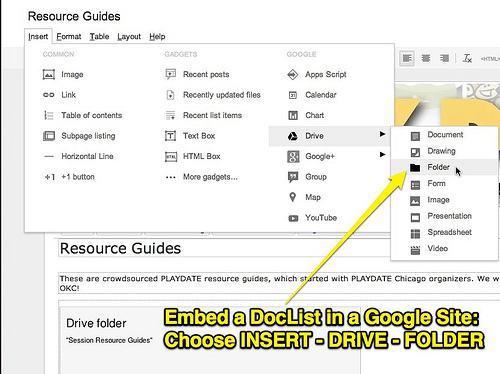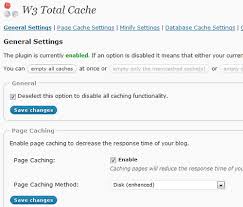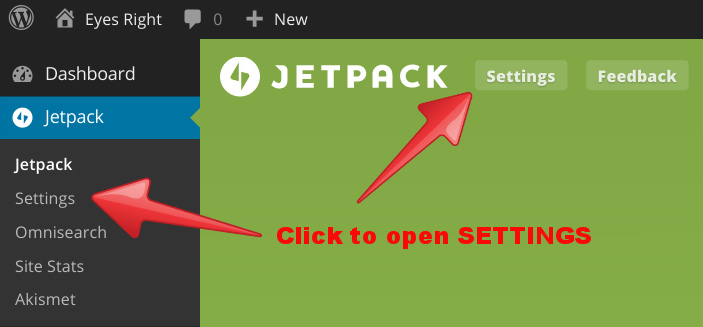It’s certainly important to have a website which is fast and which loads quickly. Some of the web users generally expect the website that could load within 2 seconds – as they might usually abandon the website which does not gets loaded within 3 seconds.
It might sound to be quite a brutal behavior, though it’s a fact that users will sit for a while when the website is loading with the stopwatch, they are even ready to stop for a while and do any other thing, but when your site is not properly loading, they are all set to tab to some other site and even head back again to Google and then load up the competitor.
The speed of the website is even a significant aspect for the rankings of search engine. Google generally display best results, though it even wishes to display the results which are quite simple to access – and also a part of this is loading quickly. Google has also been considering the speed of the site in the ranking algorithms ever since the year 2010.
How can I make my WordPress site faster?
This is the quite common question which might strike the mind of people when they see their website getting loaded slowly. We have established that it is quite much imperative that the website loads much quickly. So now what you need to do now? There are mainly 2 easy stages:
- The First stage is to Analyse
- Second stage after analyzing is to Improve
Now, let us run through both of them in turn. Open your wordpress website and then follow the steps along – they are the methods which you may use them right away on the wordpress site
Step 1: So, your initial step is to analyse your website
It is to identify that how fast is the website right now? Let us now find. Let us use three free tools where you can see and understand your starting point:
- Pingdom Tools: You can use this tool to test that how long your website takes for loading. This time is calculated in seconds. You need to set the location of “test from” to something which is closest to where many of the visitors come from. Here you should remember that what you choose so we may regularly check the results.
- Google PageSpeed: You can Use this for checking that what does Google thinks about the loading time. You will attain the score from 100 and recommendations of how you can enhance and improve the time of loading. Any rating which is above 80 is considered as good but you should try to get the highest score. We will also cover to fix up the key issues later, although you may even look for “show how you can fix” for the complete instructions from the Google.
- P3 Plugin Profiler: There is a possibility that you might have heard about having various plugins is considered as bad for the loading time of your website. However, this is not the fact. Having the bloated plugins is considered to be bad for the loading time of your site. You can Install the free plugin and can run down the profiler (you may locate this under the option Tools on the WordPress Dashboard by using “Auto Scan” which is known to be fine). You will then find out what is the impact that plugins are having at the loading time for your website.
You may take a screenshot of entire site’s scores on all these three diverse profilers. We will come back to them later just to check what the kinds of improvement that are made.
Do WordPress themes also impact loading time of a website?
Yes, there is no doubt that fast theme is vital. Certainly, you are reading about making your wordpress website to work really very fast and with the help of powerhoster you can get hold of the themes – hence you may also guess that the themes offered by powerhoster are very effective and quick in loading.
Powerhoster offers the effective solutions of website hosting which will provide your site with the webhosting and with themes. These themes will help you to load your wordpress site quite effectively.
It would obviously be quite unfair to claim that we are only those people making quick themes of WordPress; there are some other providers of theme as well who do a great job for making the themes very fast.
Though, not all the WordPress themes are equally created and designed. There are many slow themes also available that might have earnestly harmful impact on the site. Now, what you need to look out is particularly bloated themes of “do-it-all” which, in struggling to cater for every such possible use-cases, creates great files and also load many features which are actually not important.
You may even take a screenshot of entire site’s scores on all these three diverse profilers. We will come back to them later just to check what the kinds of improvement that are made.
When you are looking for the theme you should know that which will give you the great foundation for quick loading website, so you need to check the themes offered by Powerhoster.
What about website hosting?
In the tutorial we will now equip you with various tools which you need for making the website load quickly. It is important to note that here as soon as possible may not be fast outright. The key factor is about hosting. With the help of Powerhoster web hosting services you will be rest assured about the loading time and about the fast speed of your website.
When you’re using slow host or when you are using the entry-level of the shared hosting (where the site gets hosted in similar place as many of the sites) you are also improbable to look for the best available speeds. When you are on the budget this will be fine, but when your site is a part of the business, representing the business or when it is about representing you professionally this is worth investing which is actually good.
However, worst hosting service is possible to be much detrimental for the website, but the hosting which is just fine, is also the reasonable point to start.
Step 2: Next step is to enhance the loading time for your WordPress website
Enhancing the speed of site is a case of understanding what are the tools to use – and using them in an effective way. However, there are various factors that require attention while making your website quick. Let us now look at these points now.
Great caching plugin
Basically Caching is a thing which will make a great difference to the loading site of the site. Installing the caching plugin at your site may also halve loading time for your WordPress Website.
Mainly, there are various caching plugins accessible, but there are two free ones which will dominate competition: W3 Total Cache and WP Super Cache. Such plugins are available for many years and both of them have the solid job for caching the site. The Super Cache also has lesser features though is simple to set up while the Total Cache also has many different features but it needs more setup – and also not entire the features work at the host of entry-level.
However, comparing the list of feature is really helpful: the perfect way for comparing the caching plugins is mainly to see that which is fastest in real world. Provided the plugins are completely free you may also test on the site (as every hosting atmosphere varies a bit), though the tests will usually show:
- W3 Total Cache seems to be quick and fast. Many more different features but might also complicate the caching for the users who wish to get with it. It is considered to be perfect when you wish to have more control.
- WP Super Cache seems to be little slower but it is suitable better for the hosting of entry-level. Moreover, it is easy to set up. It is considered to be perfect when you wish to install and then forget.
Here, third option is also available for caching. The WP Rocket is mainly the premium caching plugin having the pricing beginning from $39. This is the quickest plan available for caching plugin. Different independent tests also displays that the plugin are significantly quicker than much famous free offerings and various other paid plugins. The WP Rockets are well packed with the features – but it even makes easy for the set up. You will get best of all the worlds.
As with the hosting, when the speed of the wordpress site is quite significant to the bottom-line, it certainly makes sense for the best available tools, and the one which would be the WP Rocket. On the other hand, Super Cache and the Total Cache would also do a great job – and these three are quite better than performing nothing at all.
Optimizing the images and quick loading
Images having potential to be the key problem-spot on the WordPress driven sites: you may design your website lightning quick with awesome caching, but the users may also upload big size images to pages and posts that slow down the loading times to crawl.
For avoiding the images leading any kind of problems that you wish to do key 2 things:
- The first one is to optimize the images for reducing the size of file.
- The next step is to confirm that they get loaded quickly.
Performing the 2 important things used to create the hassle, but with the help of single plugin you may now sort out everything automatically – completely free of cost. Powerhoster offers features with the module known as Photon that is the one-stop place for various images.
Install the Jetpack when you go to the Plugins → You can add New on the Dashboard of your WordPress website, so searching for the “Jetpack”. After this you need to Install as well as activate plugin. After this you will be prompted for connecting with the WordPress which you may do it as a next step. Either you can create the new account or if you want you can also sign and you will get connected. The last step is moving to the Jetpack → click on Settings and then activates the module of Photon.
Photon will automatically hosts the images and network of content delivery, the network of the servers are well designed for the purpose of loading the content or the images as quick as it is possible. It even helps to compresses the images on fly by using the perfect combination of the tools and image optimization and also resizes the images to come at the right size for space which they are loading. The perfect quality of the image is originally 3,000px wide which will be able to load about 700px in the 700px of the wide content area.
Moreover, Photon is also wonderfully impressive tool and you may also set-it-and even-forget-it, it is considered to be much safe in knowledge of your images which will get loaded quickly. As the images gets loaded from Powehoster network you will even find bandwidth which is used by the site will reduce – thereby saving you the cost of hosting.
Inspite of the Photon’s impressive offers, there is yet another room for the purpose of improvement. Jetpack also does great job for optimizing the JPG images though not actually a great job for the PNGs. To avail the PNG optimization which is maxed so you will wish the Image Optimizer? Plugin also runs for the image optimization on the own server (that means that it uses the resources – though you never need to pay some additional amount for it).
For maximizing the plugin so you will also need to make some additional tweaks: from settings of plugin page change PNG optimization from the Lossless. After this, go to advanced tab as well as untick box of “disable pngout”. Save the changes and so you will also see the pop up error. It is telling you that pngout requires to be separately installed – you needs to “automatically” with plugin also handle various things for you. You will also have access for the superior optimization of PNG. While combining with the Jetpack, it will also ensure your images to load quickly.
Bloated plugins
Let us now return to plugins which you have tested with P3. There are some of the sample results available from plugin. Just like you can see, these website uses the modest of ten plugins though two would make up the huge and great majority of the loading time. However, these are mainly a plugin of email lead generation and the Jetpack by powerhoster.com. A few other plugins, which also includes the famous WordPress SEO plugin, also have the modest kind of impact. Different independent tests also displays that the plugin are significantly quicker than much famous free offerings and various other paid plugins.
P3 may also lead to many false positives and this is significant to identify them prior to moving ahead:
- The impact of loading Jetpack is mainly overstated as the loads begins for the users that are logged-in with each page load, hence generating the additional loading time. However, the regular users, though, won’t check this – to get them round you may also use the incognito window where you may run the manual scan. It will provide you with the right impact of the Jetpack.
- The Caching plugins like the ones that have looked at the previous which is quite often have the overstated impact. It is just like the generating of cache is the resource intensive – though once again the regular users will not even see this. You may also safely ignore results that are from the caching plugin and even safe in knowledge that would make your site to load quickly.
Moreover, having many plugins, so, this is not necessarily bad: the plugins having huge impact on the loading time are those to look for. You might decide which is the specifically resource with intensive plugin which is the sacrifice that you wish to make so that you may also add functionality to the website. You might even, though, be allowed to replace importantly intensive plugins having the simple alternatives. The plugin which is completely fledged could also get replaced by the slider, like for instance.
The Plugins having a huge impact on the loading time which you wish to keep might also have the options of performance. Plugins like email lead plugin might be considered as an example which is above all and often have various options that could only load the on pages where they get well activated – but such kind is specifically isn’t on the default and this is completely up to you if you wish to make any such changes which will help you to get the loading quickly and effectively.